Number of decimal places (used on dialogs, grids, etc.)
The setting is in: Administration Center > Features > General.
Number of decimal places (used on dialogs, grids, etc.) defines how many decimal places will be displayed in numbers in reports.
Click Number of decimal places (used on dialogs, grids, etc.) to set the value.
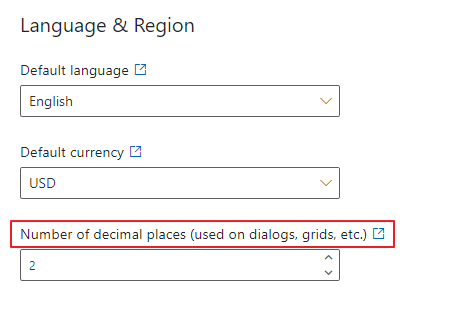
The field is intended for entering the numeric value that represents a number of decimal places in numeric values. It is a general setting of numeric values in reports.
The setting does not apply:
- for percentage fields if the field value is 0%.
When you change the settings, be sure to click Save. For more information, go to Features.
