Merge Companies Using Identification Number While Synchronizing With Pohoda
Merge Companies Using Identification Number While Synchronizing With Pohoda defines whether companies that are not already synchronized between eWay-CRM and Pohoda will be merged while importing from Pohoda to eWay-CRM based on the Identification number. This setting enables the system to check the ID of a company before the import of data from Pohoda to eWay-CRM. If the company with same ID exists in eWay-CRM, it will be merged with new imported company from Pohoda. Three different situations may occur:
- There is no company in eWay-CRM with same ID while importing company from Pohoda - the new company will be created in eWay-CRM and it will be synchronized with Pohoda.
- There is only one company in eWay-CRM with same ID while importing company from Pohoda - the company in eWay-CRM will be merged with Pohoda company and updated with information from Pohoda company.
- There is more than one company in eWay-CRM with same ID while importing company from Pohoda - merge cannot be proceeded and synchronization cannot start; authorized users will be informed yout it in the system health notification.
Double-clicking Merge Companies Using Identification Number While Synchronizing With Pohoda in the list will bring up the Global Setting card.
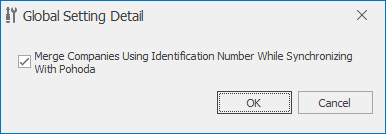
Field on the Global Setting Detail
If the check box is marked, the function is enabled and company that is imported from Pohoda will be merged with company in eWay-CRM that has same ID.
If the check box is not marked, the function is deactivated and companies that are not previously synchronized won't be merged.
Clicking OK in the lower part of the Global Setting card will save changes and close the card. If you wish to close the Global Setting card without saving any changes, click Cancel.
