Notification About System Health
eWay-CRM is the system that tries to maximize the automatic procedures that are needed in CRM. eWay-CRM wants to provide you with the highest level of comfort, and that is why some procedures are running at specific times (they are called jobs). In some cases, it can happen that jobs fail in the proceeding.
Jobs related to the notification are, for example, exchange rates update, database backups, currency conversion, etc. These functions are automatic and you don't need to launch them manually. Although, you need to have an overview of whether jobs run correctly, more precisely whether there was not any malfunction. eWay-CRM will inform you by email in the case of a job malfunction.
Notification is automatic, but you can specify some settings. In the case, you have appropriate permissions, you can set them in the Administration Application:
- Time interval when the email notification about failure will be sent - Interval in Minutes After Which System Health Notification Is Sent setting
- Selecting the user group that will receive the notification - the Name of Group Which Will Receive System Health Notifications setting
Email Structure
The notification contains basic information for easy identification of failed jobs. The email contains the specification of the error for easier fixing. The language of the notification is the same as your default language of eWay-CRM (Czech or English). The email will look like this:
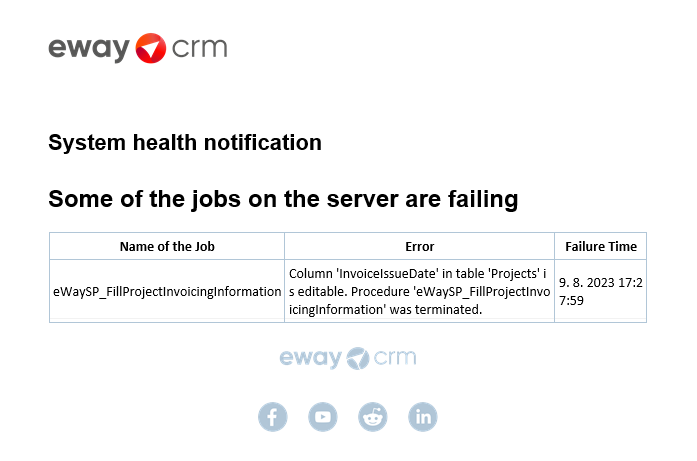
| Name | The name of the failed job. |
| Error | The specific error that can be used for the fixing from the eWay-CRM company, in the case, the job won't start later and correctly. |
| Failure time | Date and time that shows when and how many failures appeared. |
