Holidays
Important: The drop down menu cannot be edited in the Administration Application, this is default set of the eWay-CRM or can be edited by the technical support of the eWay System company.
When you keep a record of employees time sheets, you want to know whether the work was done during the work days, weekends, vacation or holidays. Due to the fact that you can add a country to all users in eWay-CRM, you ensure that the user has time sheets related to national holidays.
If you want to set the country of a user, go to the User section in the Administration Application and open the user window. There you can select correct country for a specific user.
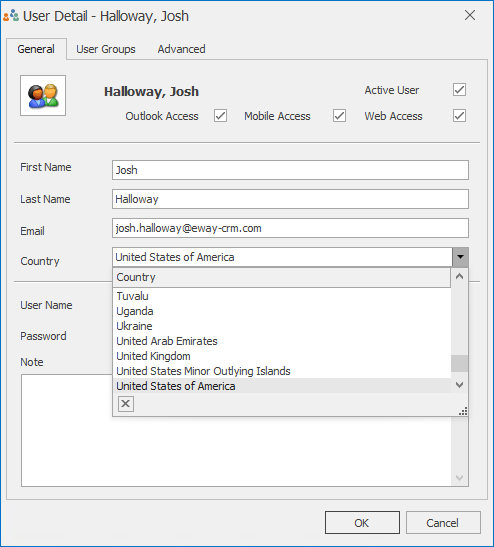
When the country is selected and the user adds a time sheet that was done during holiday, e.g. on 25th December, you will see this information in the attendance report where the value of hours worked during holidays is - see the picture below.
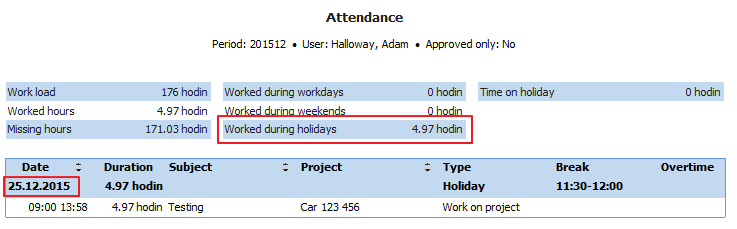
Thanks to this function, you don't have to track holidays manually, eWay-CRM does it for you. You just generate reports where are all information and you know how much you pay your employees.
