Groups List and Usage of Groups
You can adjust groups by clicking the Groups item in the left menu of the Administration Application in eWay-CRM.
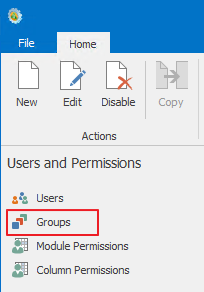
The list of all groups created in eWay-CRM will be displayed in the main part of the window.
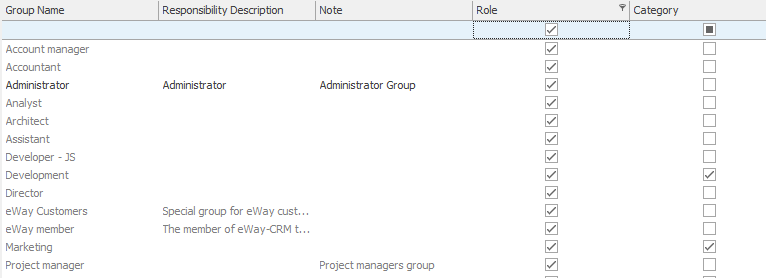
| Column | Description |
|---|---|
| Group Name | Name of the group. |
| Responsibility Description | Group description and responsibility of its members. |
| Note | Notes you want to relate to the group. |
| Role | The group is role you can add to users (see below). |
| Category | The group is category you can use to sort items in eWay-CRM (see below). |
Role
In eWay-CRM you can work with groups of users, which are called roles. User roles can be used for working with teams in projects – more information can be found in the chapter: Teams. Roles are also important for user permission assignment – more information can be found in categories Column Permissions and Module Permissions.
Category
Categories are another group type in eWay-CRM. Categories are used to increase the transparency of data stored in the system – more information can be found in the chapter: Item Categorization. Permissions linked with items related to the category can be defined to the category via Group permission. These permissions will be automatically assigned to users who have been assigned to this category.
If either one of Role or Category type is not selected, the group will be unavailable in the system.
