Delete Flow
This chapter describes the process after clicking the Delete Flow button in the Designer tab. This manual helps you to remove an already created flow between workflow statuses.
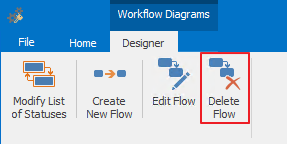
The window with the field for selection of the parent and existing statuses will appear – here you need to select the flow that you wish to remove. The <initial> option means the initial item status in which the item will automatically be after its creation.
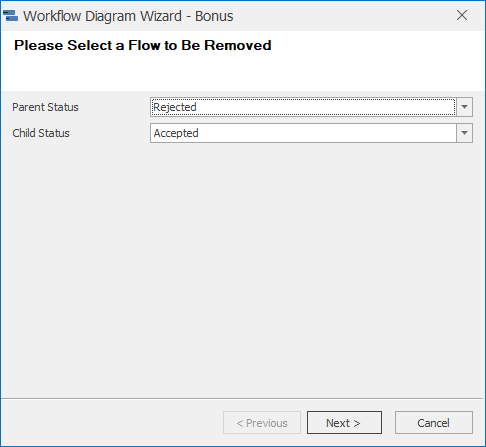
Select the parent item status in the Parent Status field and select item status in the Child Status field in the flow of workflow that you wish to remove.
You can return to the previous window clicking the Previous button, clicking Cancel will finish the entire removal process of a flow between workflow statuses without saving any changes. If you wish to continue click the Next button.
The information overview about the removal of a flow between workflow statuses will appear in the next window.
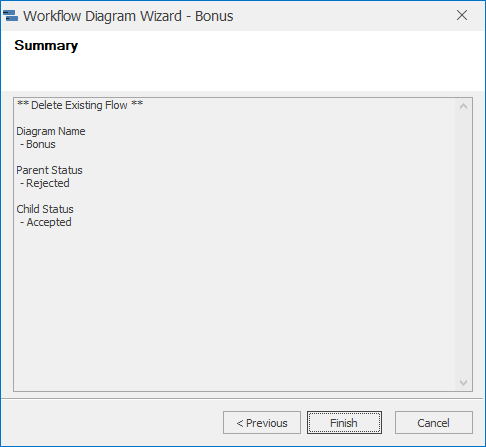
You can return to the previous window clicking the Previous button, clicking Cancel will finish the entire removal process of a flow between workflow statuses without saving any changes. Clicking Finish will finish the removal of a flow between workflow statuses.
More information about workflow can be found in the chapter: Workflow Definitions.
It is important to note that this action doesn't cancel the statuses themselves, but only the flow between them. You will be able to define other flows with the same statuses.
