Allow synchronization of companies into Android devices
This feature is available in the module Contacts & Companies (Lite).
The setting is in: Administration Center > Features > Contacts & Companies.
Allow synchronization of companies into Android devices option allows you to specify whether users will be able to share companies as contacts with other applications on their smartphones. For more information, go to Share Contacts Between eWay-CRM Mobile and Other Applications.
Click the Allow synchronization of companies into Android devices setting to see its options.
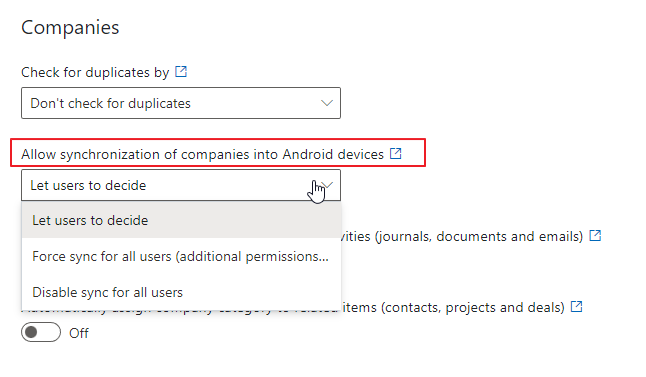
The value field is intended for entering the adjustment value. You have these options:
- Disable sync for all users - users cannot share companies on their phones between eWay-CRM Mobile and other applications.
- Force sync for all users - all users have forced sharing of companies on their phones between eWay-CRM Mobile and other applications, but users still must permit eWay-CRM Mobile to access companies. If this access is not allowed, sharing is not running.
- Let users decide - the user decides whether he or she wants to share companies from eWay-CRM Mobile with other applications on his or her smartphone.
When you change the settings, be sure to click Save. For more information, go to Features.
Availability: The setting is available since eWay-CRM 5.4.1.
