Automatically unlock locked account after X minutes
The setting is in: Administration Center > Features > Security.
Automatically unlock locked account after X minutes option set for how long the user's account will be locked when user exceeds number of allowed unsuccessful attempts to enter password. This number is specified in Number of Unsuccessful Attempts to Enter Password Before Account Is Locked.
Click Automatically unlock locked account after X minutes to set the value.
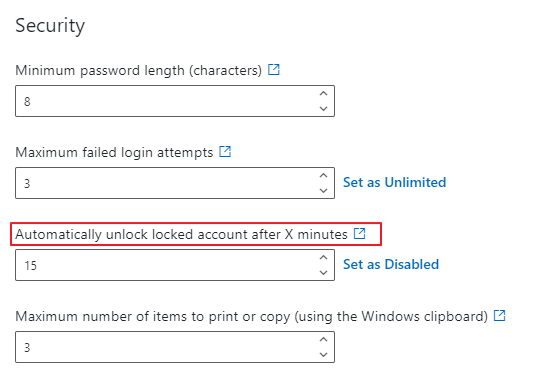
You fill in the number that represents the number of minutes for how long the user's account will be locked. When this period passes, the account will be automatically unlocked. If the value in the setting is 0, the account will not be automatically unlocked and only the administrator can unlock it.
When you change the settings, be sure to click Save. For more information, go to Features.
Availability: Global setting is available since eWay-CRM 5.1.2.
