Field Type: Check Box
Check Box field allows you to create fields of the check box type. It is appropriate for different marking, or specification whether the company is still active, etc.
Create Field and Set Its Attributes
You can set specific attributes when you are creating the field (values in the picture are only examples):
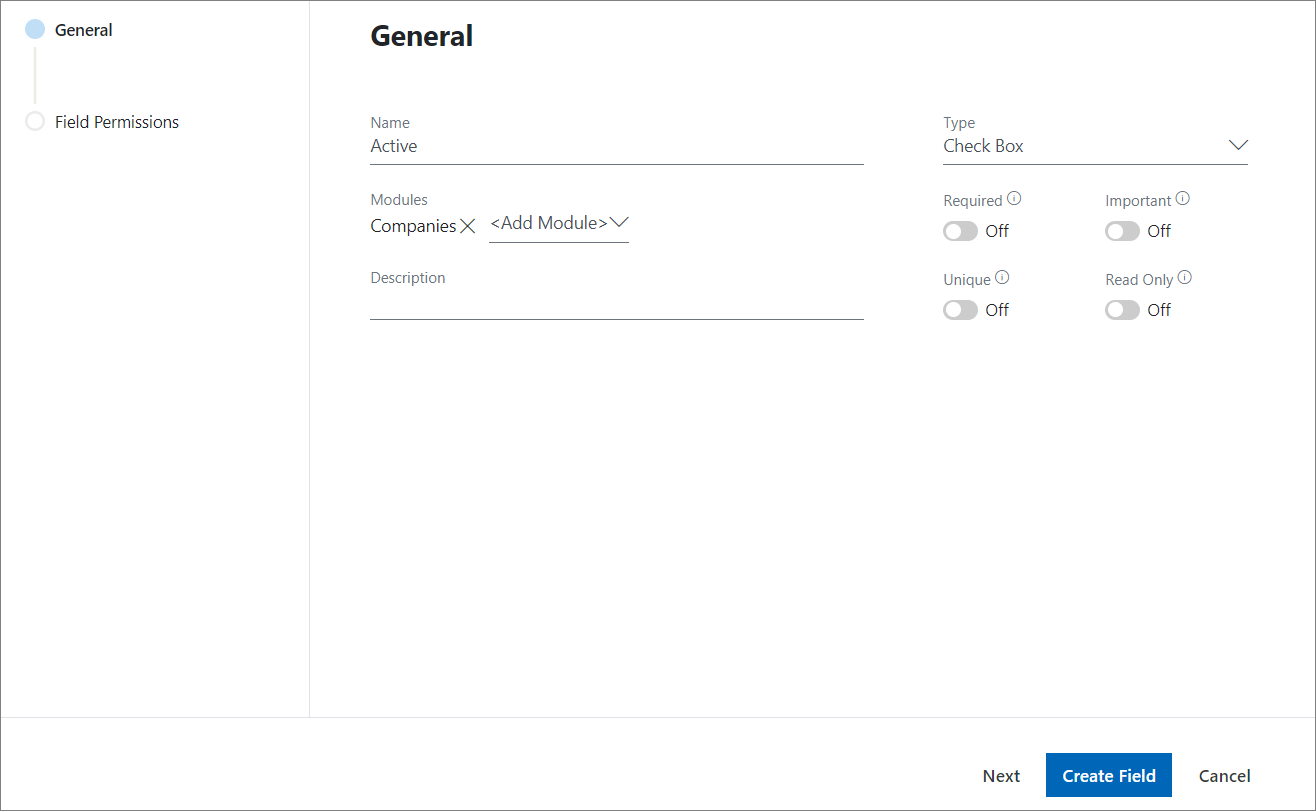
| Attribute | Description |
|---|---|
| Name | Mandatory field that sets also the title of the field that will be displayed in the dialog. |
| Modules | Select for what modules will be field created. |
| Description | Optional description of the field. |
| Required | Set that all users must fill this field. |
| Important | Set that all users will be informed that the field is empty if not filled before saving. |
| Unique | Set that all users must fill this field with a unique value. |
| Read Only | Set that all users see this value but will not be able to edit it. |
