Don't save emails sent/received from the following domains (supports saving emails via Microsoft 365, not via Microsoft Outlook)
This feature is available in the module Contacts & Companies (Standard).
The setting is in: Administration Center > Features > General.
Don't save emails sent/received from the following domains (supports saving emails via Microsoft 365, not via Microsoft Outlook) gives you the tool to set what domains won't be tracked for email saving. This is the function of automatic saving of emails in eWay-CRM Online. No emails will be saved when they are sent to or received from the listed domain(s).
Click Add Domain under the Don't save emails sent/received from the following domains (supports saving emails via Microsoft 365, not via Microsoft Outlook) setting to add the domain you do not want to track and see its options.
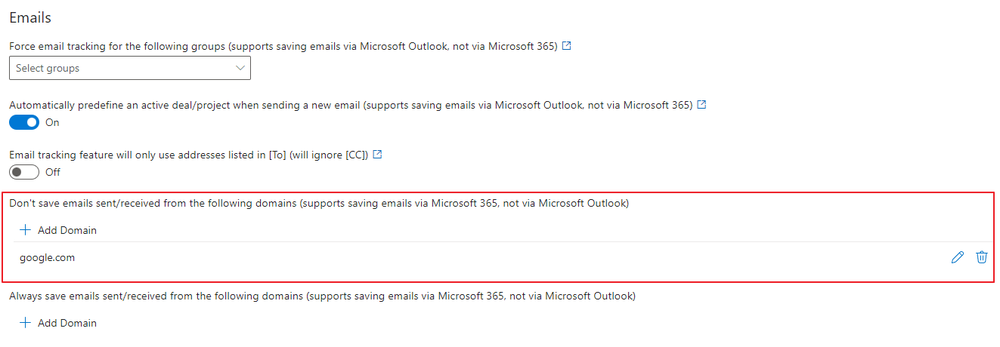
Add the domain in the form as google.com. If one or more domains are listed, emails from or to these domains will not be saved. You can delete or edit domains.
When you change the settings, be sure to click Save. For more information, go to Features.
