Assign Discount List to a Company
Since the discount Lists module is primarily designated for companies to whom you want to provide discounts, there is a specific relation between the Discount Lists module and the Companies module.
Suppose that you have these discount lists in your list:
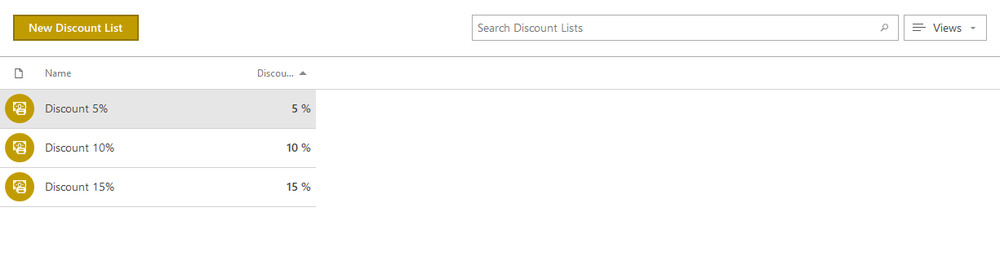
If you want to apply a discount list to a particular company, you do so in the Company window by clicking the Discount List field. Then, you can choose the discount list you want to apply.
The Discount List field is not visible in the dialog by default; you need to add it through the Create Custom Forms.
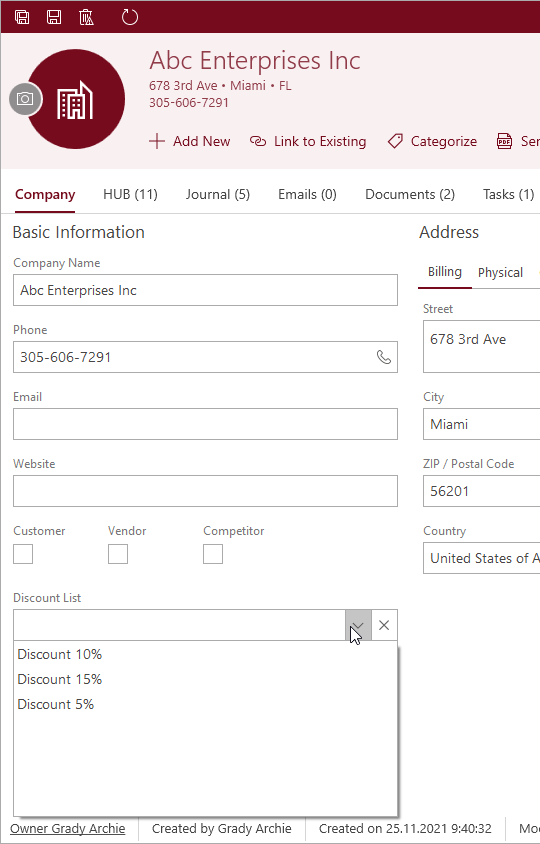
This is a general discount that will be applied to all products that you relate to the company as a customer. During the creation of a bookkeeping record, if you select a company that has a certain discount list, all new products added to the bookkeeping record will bear this discount. The discount will apply only to new products, not to products that were already in the bookkeeping record before you selected the discount list.
