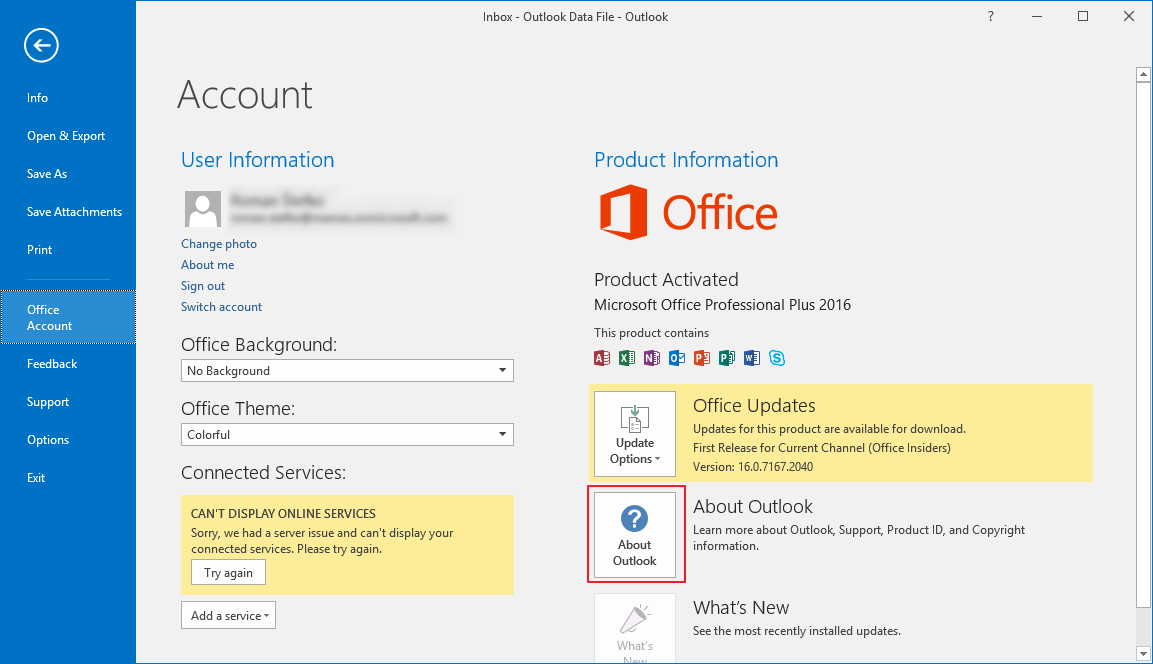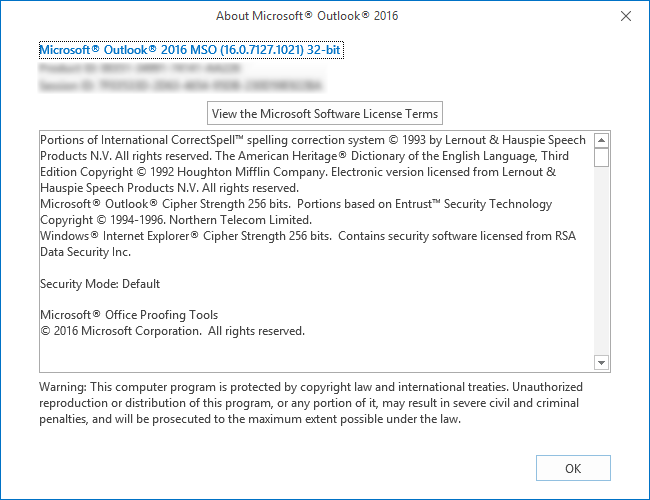How to Find Microsoft Outlook Versions With Service Pack Update
The supported versions of Microsoft Outlook are 2003, 2007, 2010 and 2013. It is important to have not only the supported versions of Microsoft Outlook installed, but also the most recent update and the most recent Service packs for Microsoft Office and Outlook should be installed for the smooth integration of eWay-CRM Desktop with Microsoft Office. A list of the most recent updates and service packs for Microsoft Office can be found in the article IMAP: How to Properly Adjust Microsoft Outlook
2003 and 2007
Click Help and then About Microsoft Outlook.
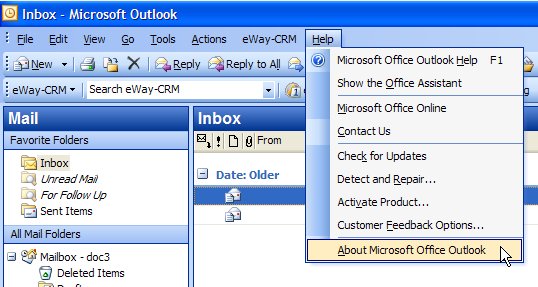
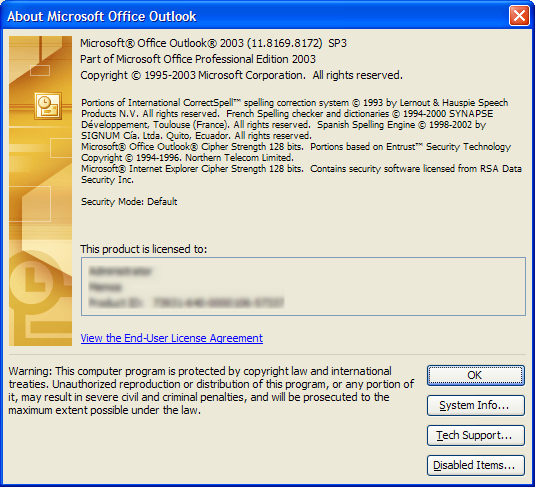
2010 and 2013
In Outlook 2010 and 2013, the process is very similar. On the main Outlook window click the File button and then select Help.
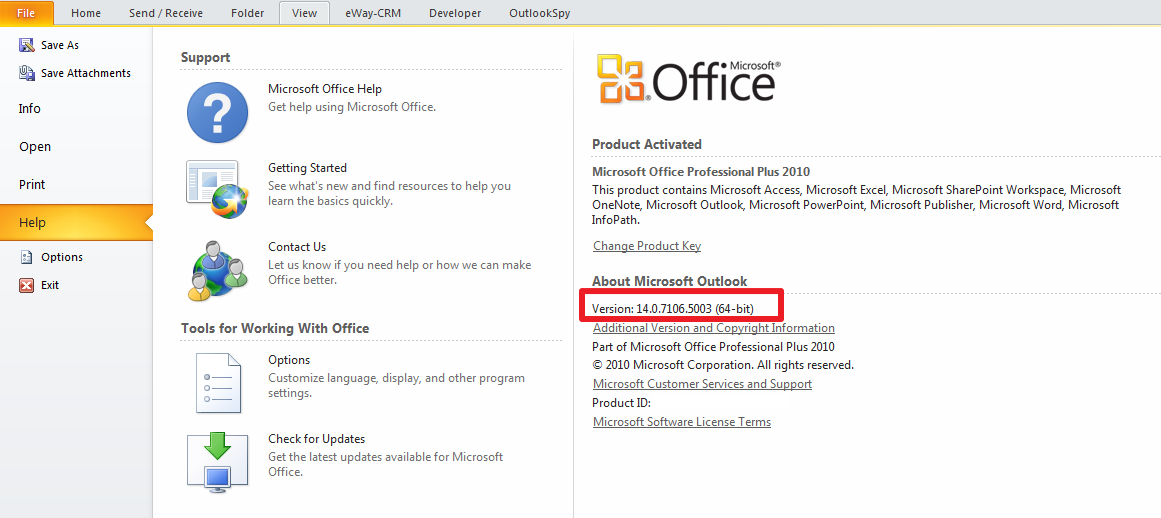
Microsoft Outlook 2016
The steps in Microsoft Outlook 2016 are similar. Click the File in the left top part of the Microsoft Outlook main window, select Office Account, and click About Outlook.