eWay-CRM CFO Dashboard
Description
eWay-CRM CFO Dashboard is a PowerBI App that contains a set of predefined reports for your CFO. You can download it for free and connect it to your eWay-CRM. The eWay-CRM CFO Dashboard will then provide the most up-to-date data about your financial performance including the sales pipeline.
How to Install the App and Connect It With Your eWay-CRM
- Login to PowerBI.com (a PowerBI Pro license is required to use the application) and click PowerBI Apps.
- Search for the "eWay-CRM CFO Dashboard" and install it.
- Open the eWay-CRM CFO Dashboard app and select Connect your data.
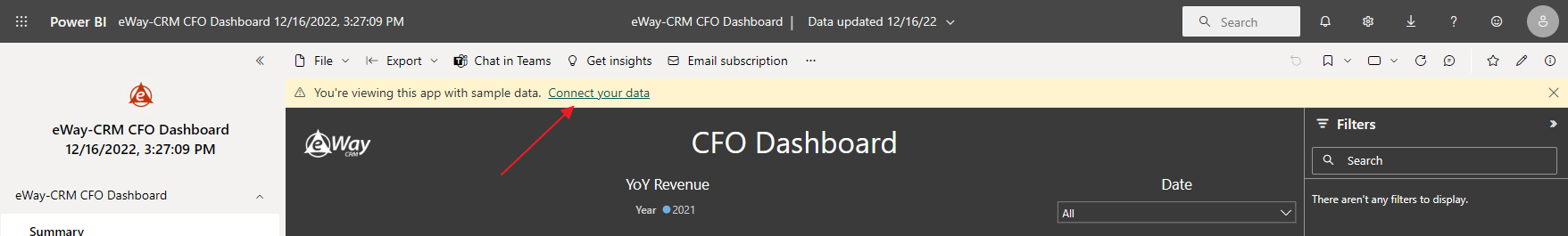
- There is no need to insert any parameters, just click Next.
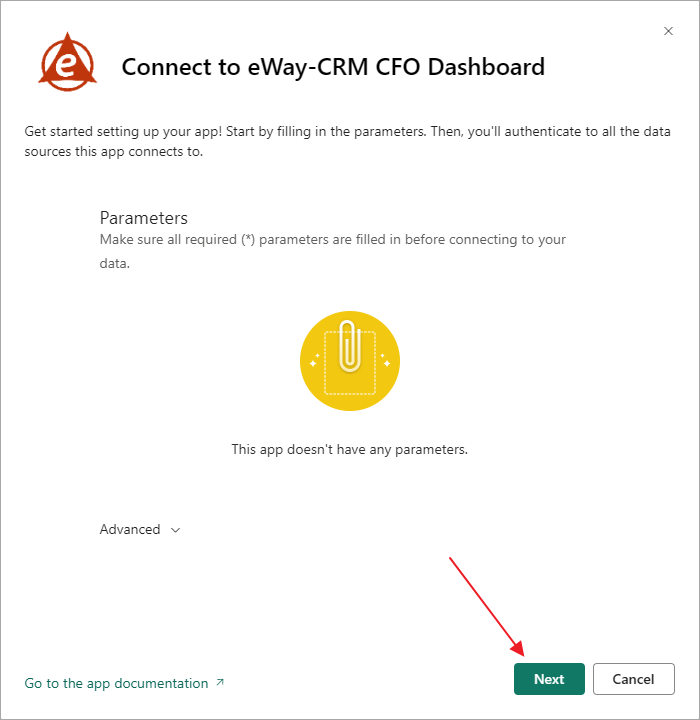
- Now, you have to log into your eWay-CRM account. Just select the OAuth2 method and click Sign In.
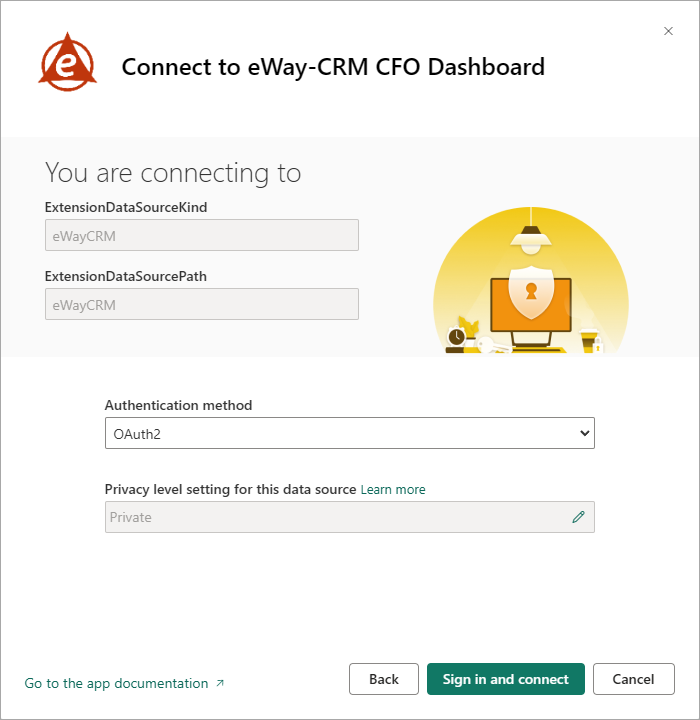
- In the first login dialog, you need to insert the address of your web service (same as you have in eWay-CRM Settings in your eWay-CRM Outlook).
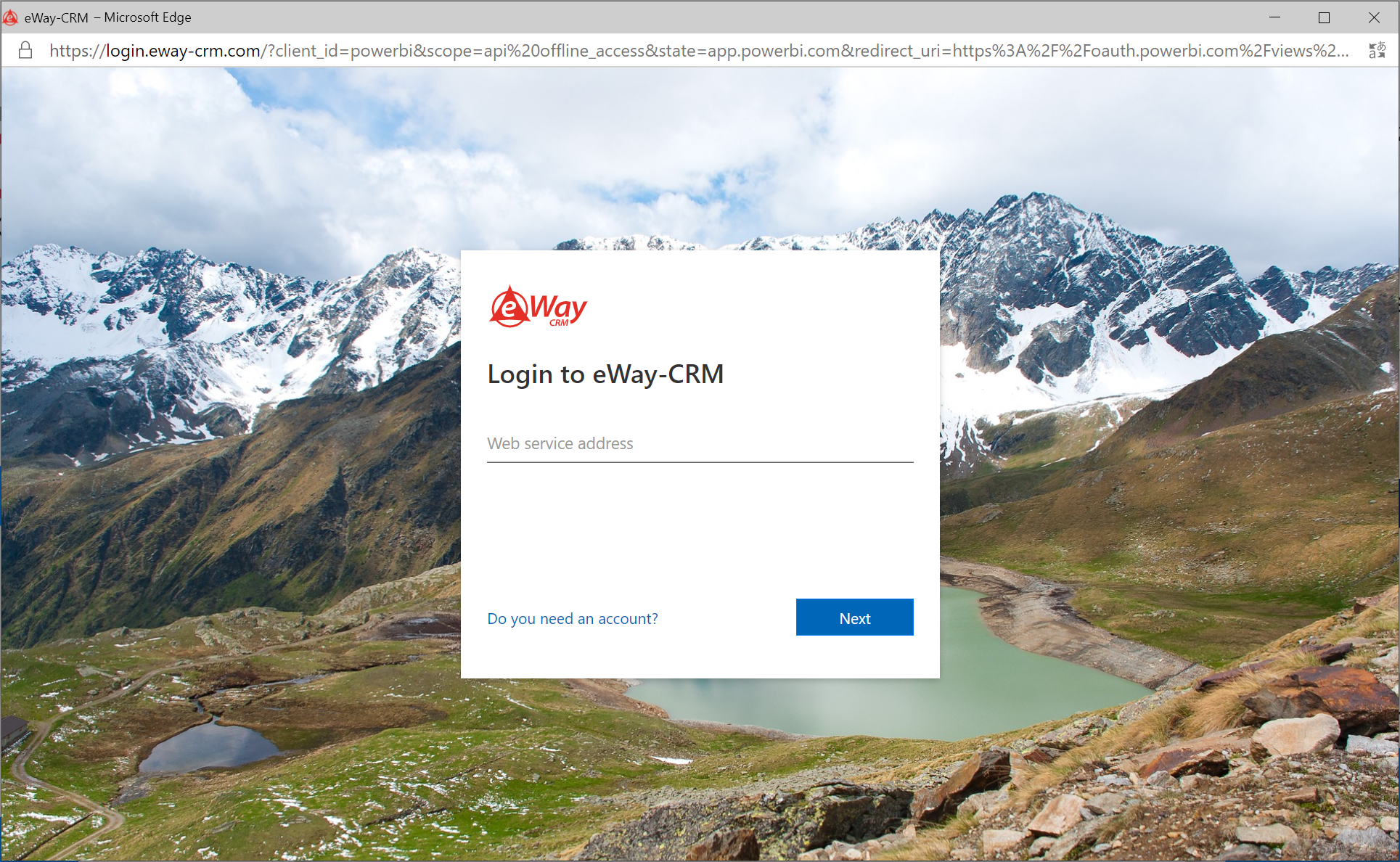
- Then insert your username and password.
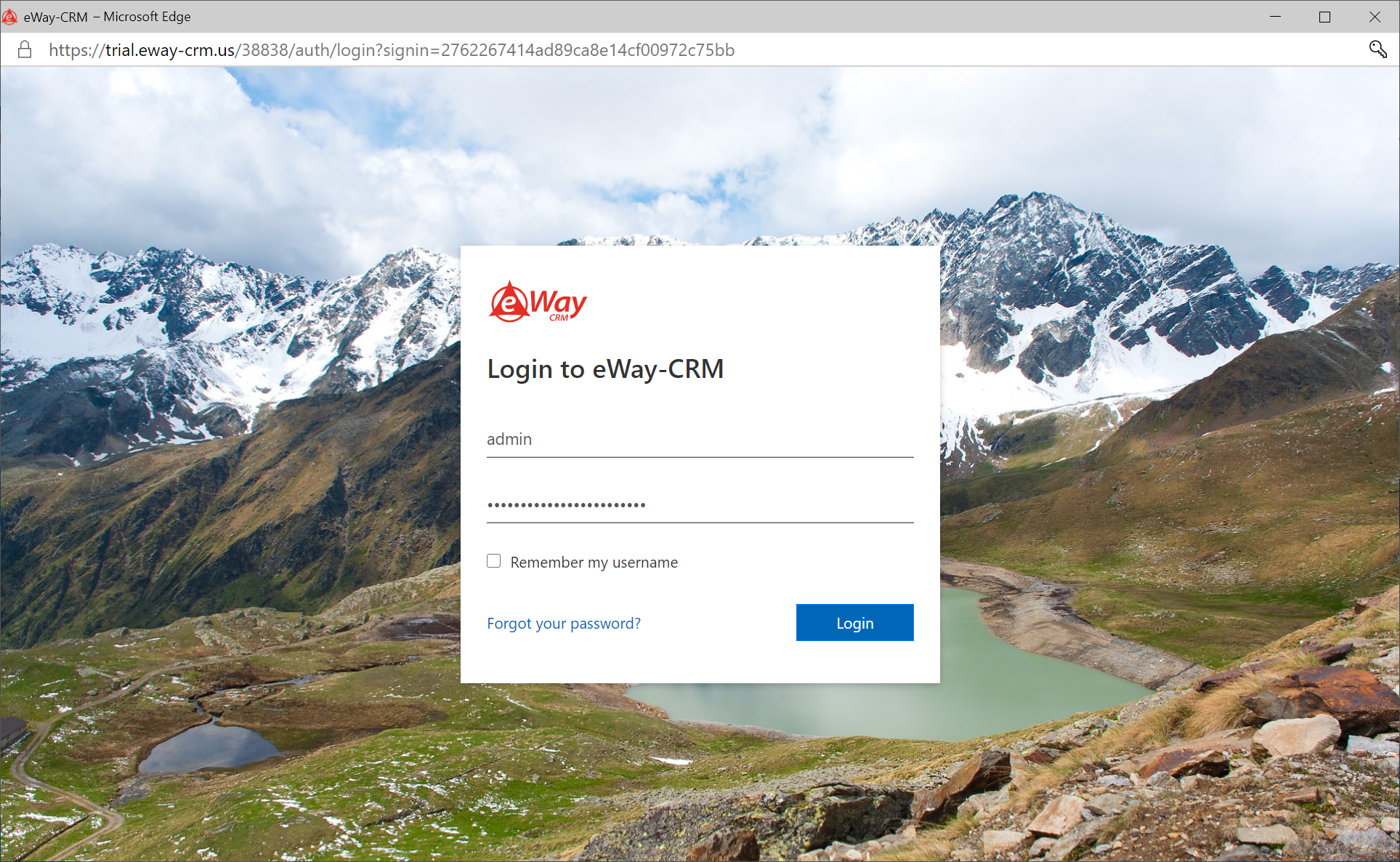
- If all credentials were inserted correctly, now, you can see the report on the basis of your eWay-CRM data.
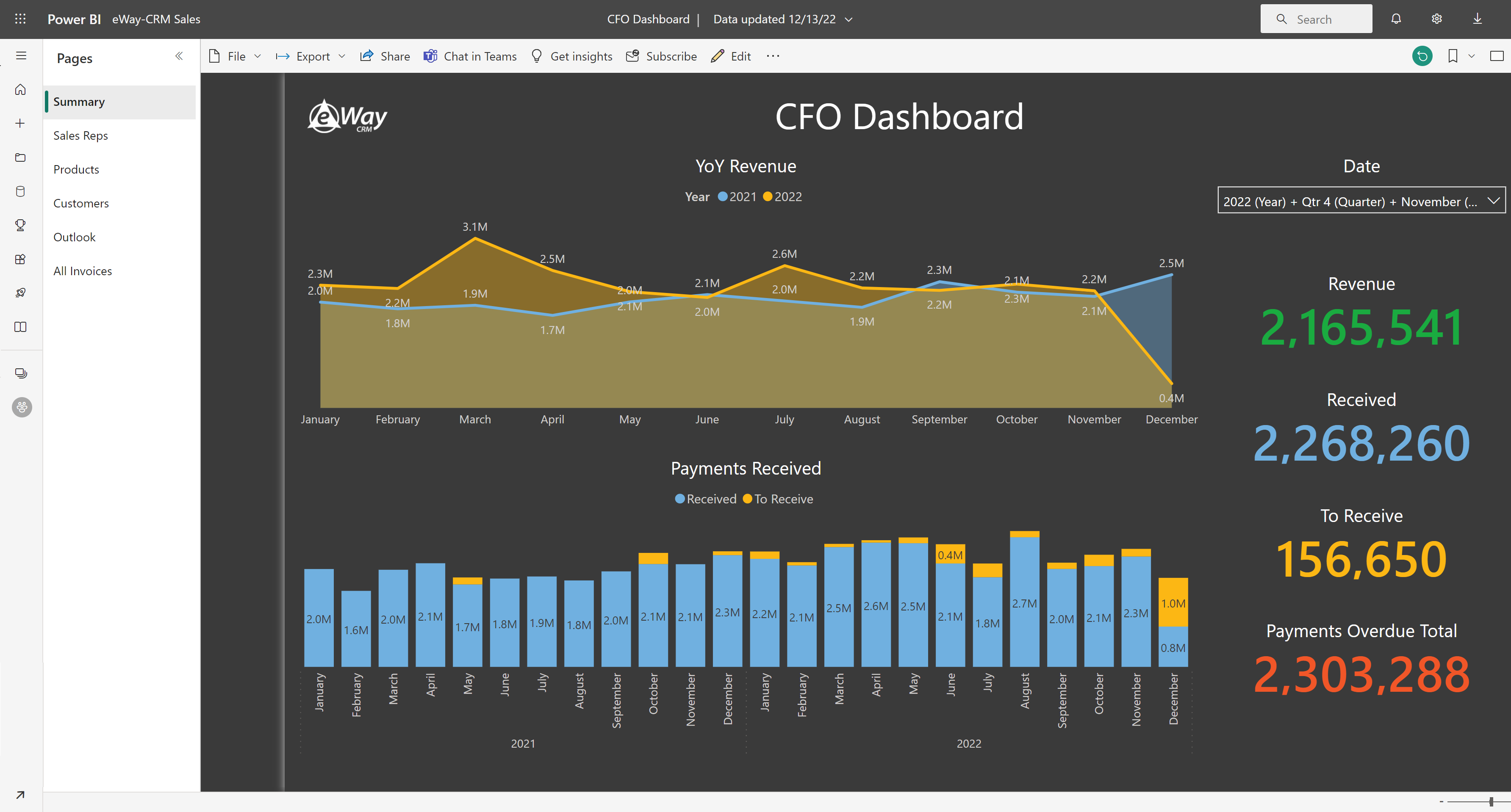
Summary
The Summary of the report has these parts:
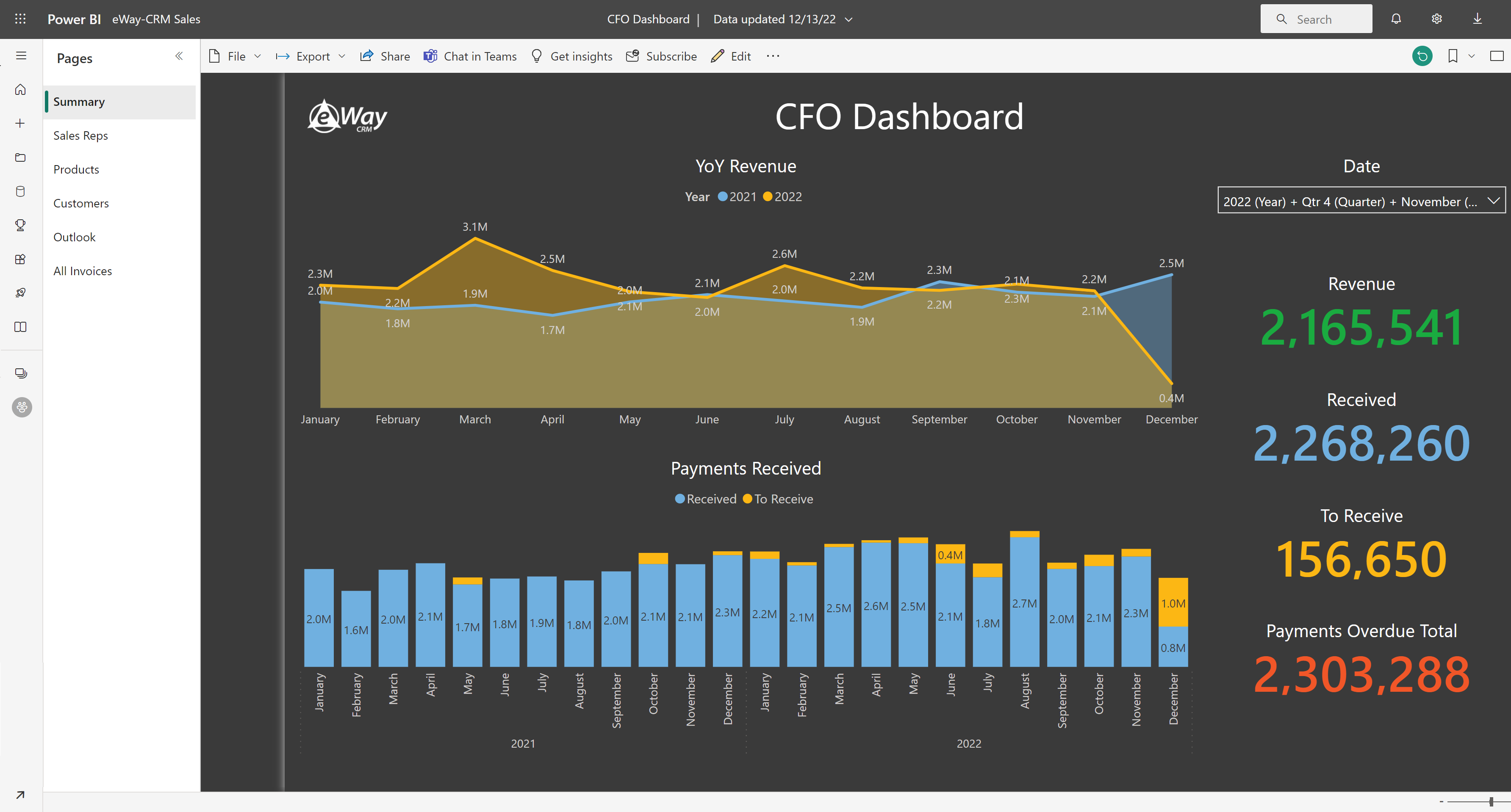
| Part | Description | Benefits |
| Header | The name of the report. | |
| YoY Revenue | Year-over-year comparison of revenues. | See the progress your company did between years and months. |
| Payments Received | The graphics of how much you received in selected months. | Know the number of all received revenue to have a review about your financial goals. |
| Date | Select the reported period. | Have only the data you want. |
| Revenue | Revenue in the selected period. | Your whole revenue in a specific period of time. |
| Received | Received payments in the selected period. | Payments you already have. |
| To Receive | Payments to receive in the selected period. | Payments you can calculate with. |
| Payments Overdue Total | Overdue payments in the selected period. | Payments you should focus on. |
Sales Reps
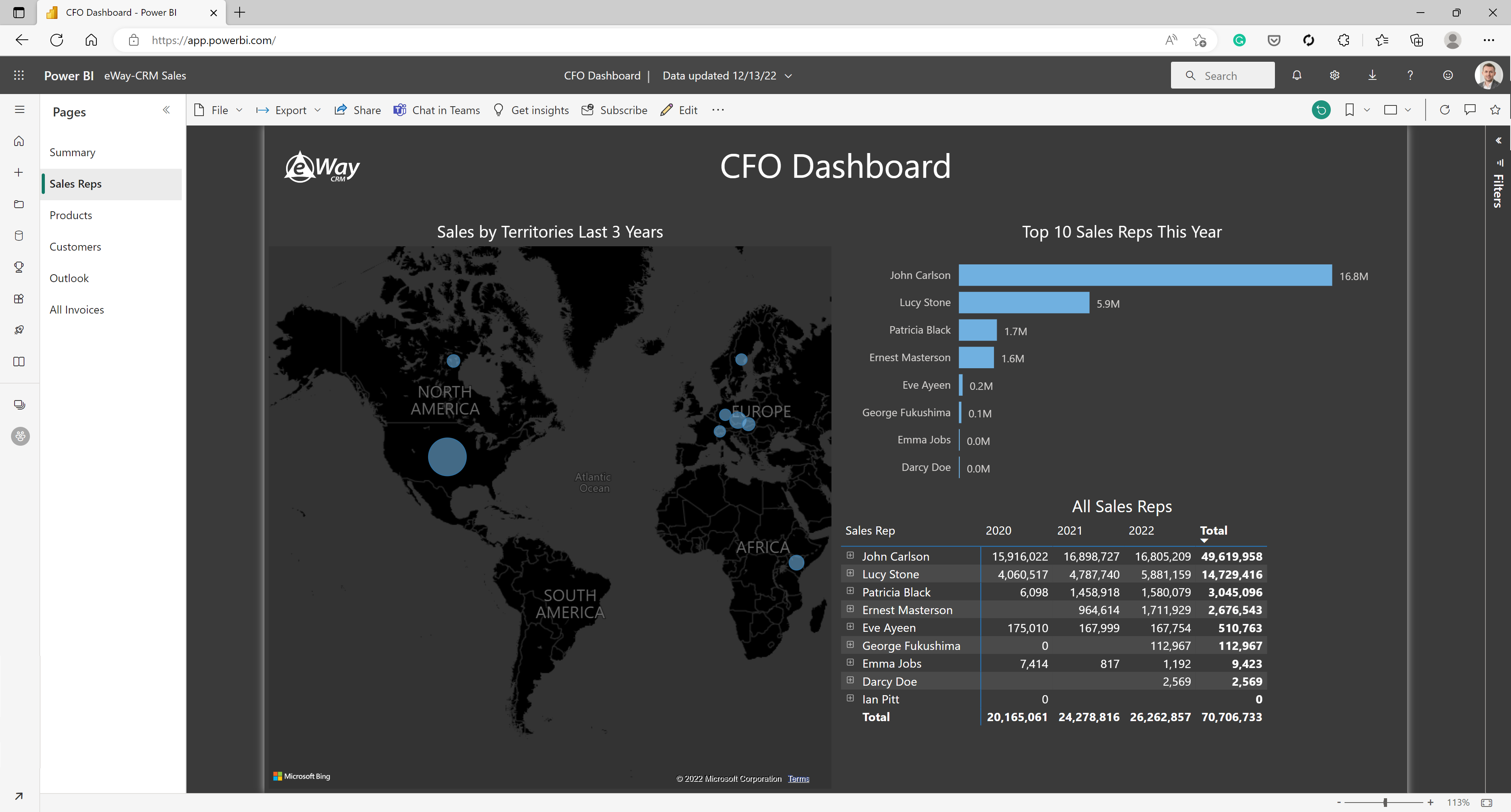
| Part | Description | Benefits |
| Sales by Territories Last 3 Years | The heatmap with all territories where you made business. | Know what territories need more focus. |
| Top 10 Sales Reps This Year | Best sales reps in your team. | Maybe some benefits for your best employees? |
| All Sales Reps | List of all sales reps and their revenues. | A complete overview of your sales reps. |
Products
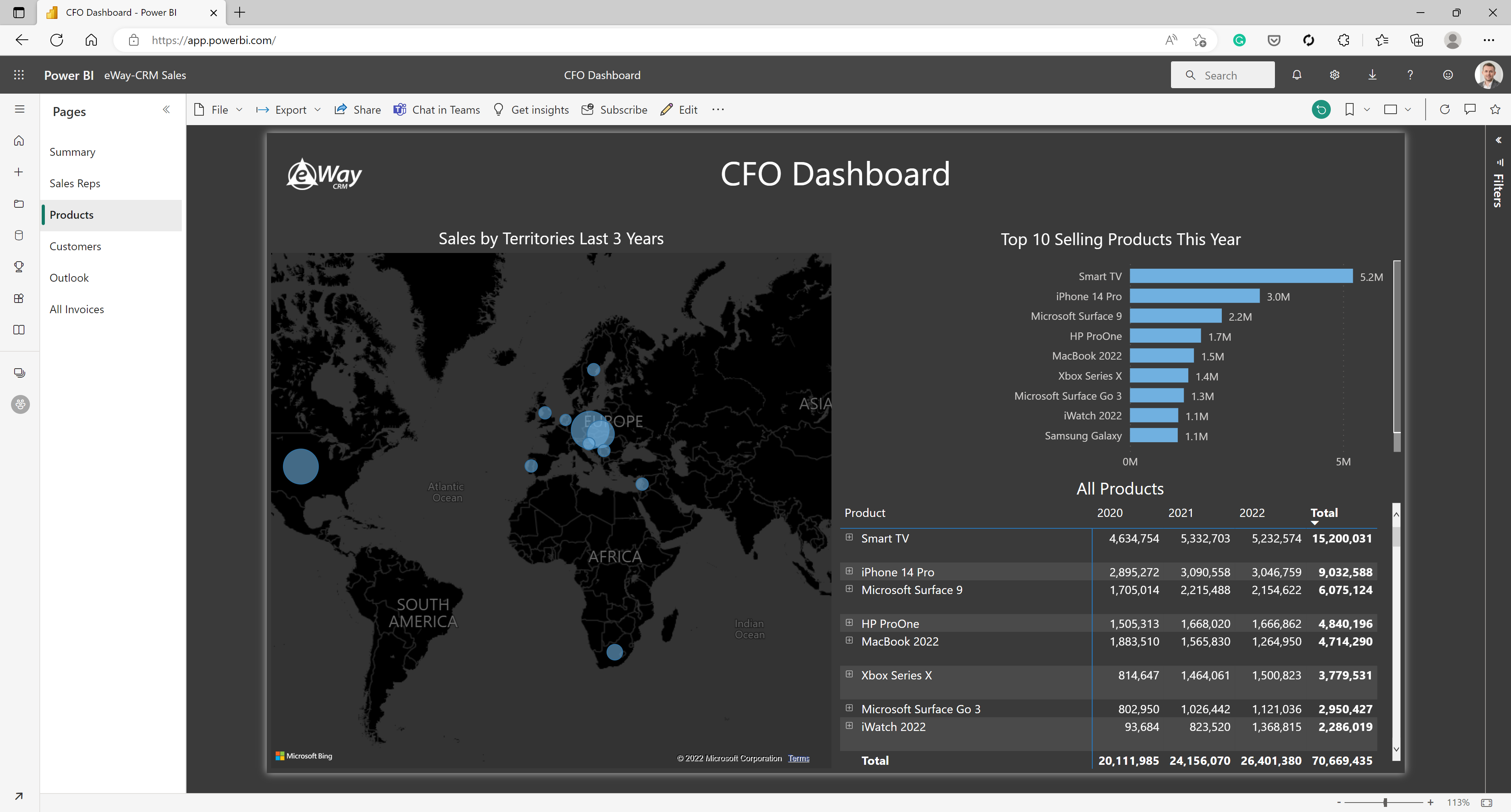
| Part | Description | Benefits |
| Sales by Territories Last 3 Years | The heatmap with all territories where you sell products. | Markets where you sell products most. |
| Top 10 Selling Products This Year | Your bestsellers. | Focus on them and boost them even more. |
| All Products | List of all products and their income. | You can focus on products with worse sales. |
Customers
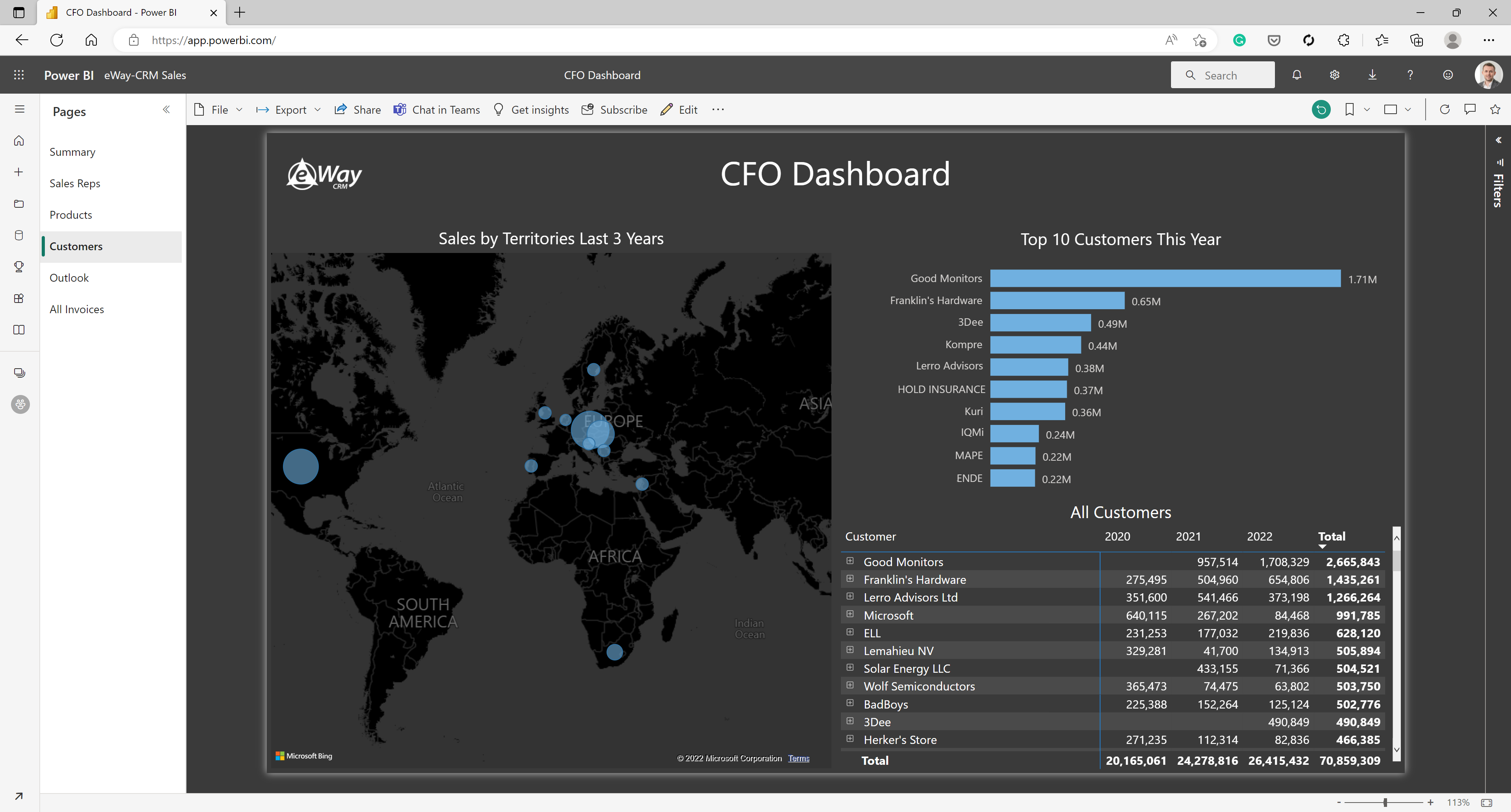
| Part | Description | Benefits |
| Sales by Territories Last 3 Years | The heatmap with all territories where you have customers. | Focus on territories where you have a lot of customers. |
| Top 10 Customers This Year | Your best customers. | These are your special customers, do not forget them. |
| All Customers | List of all customers and their income. | You can focus on customers with worse sales. |
Outlook
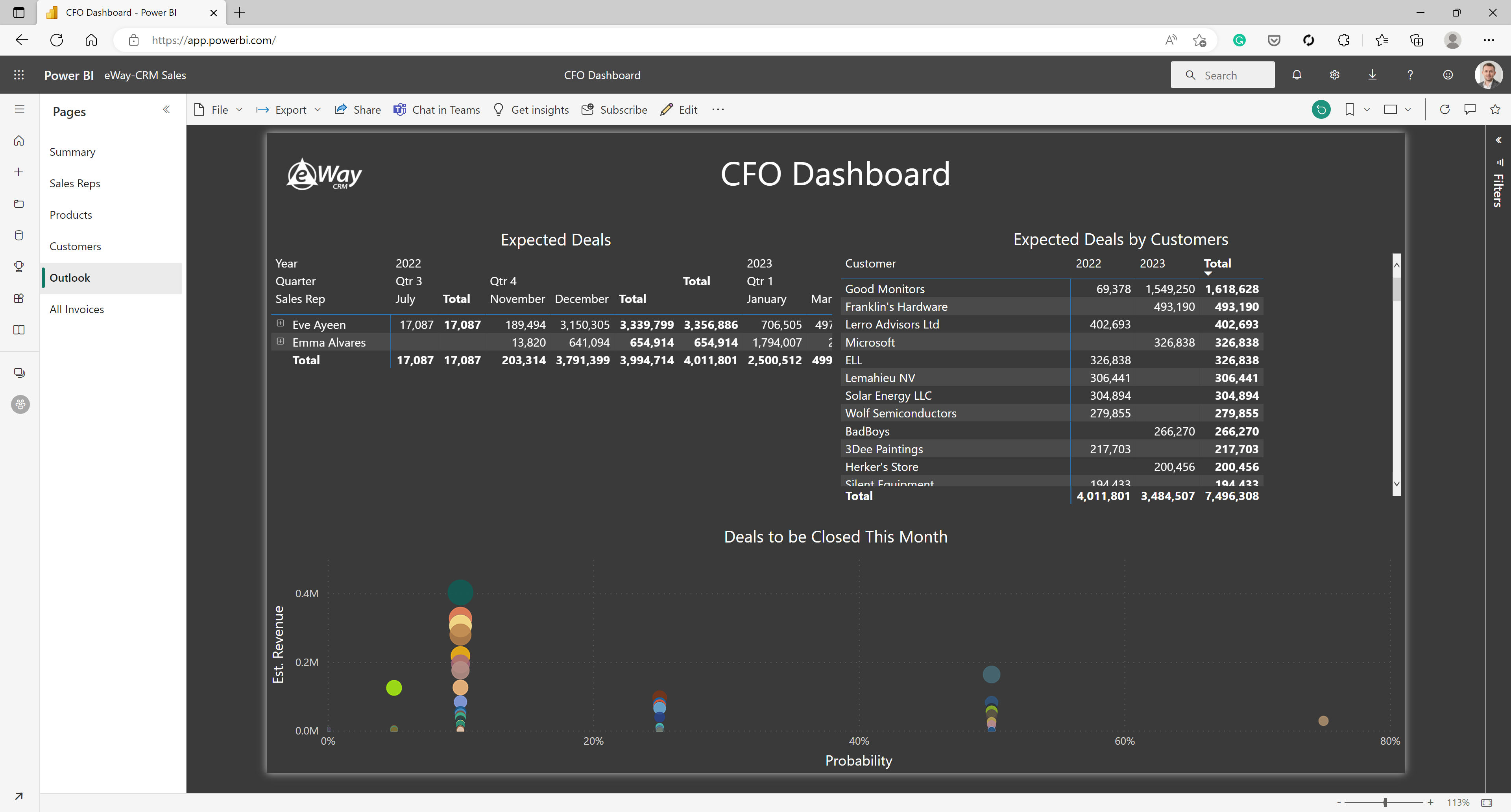
| Part | Description | Benefits |
| Expected Deals | Financial expectations due to the current development. | Finances you can count on. |
| Expected Deals by Customers | Financial expectations due to the current development by customers. | What customers will bring us more in next time period. |
| Deals to be Closed This Month | Probability of winning deals this month. | Focus on probability and income that bring you the most. |
Do you have more questions? Send us an email at [email protected]. We are happy to help.
