Time Intended for Lunch in Reports
Time Intended for Lunch in Reports gives you the opportunity to insert the time range for the lunch break specified by your company. This range will be consequently displayed in the time sheet. It is just informative data that doesn't affect the sum of work hours.
Double-clicking Time Intended for Lunch in Reports in the list will bring up the Global Setting card.
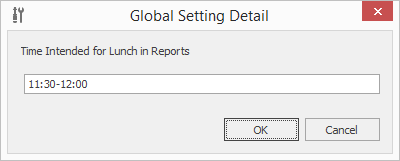
Field on the Global Setting Detail
The value field is intended to enter the adjustment value. It is a text value and it will be displayed in the time sheets in the Break column in a same way as it is entered into the field. If you leave the value empty, the Break column will not be displayed in the reports.
Clicking OK in the lower part of the Global Setting card will save changes and close the card. If you wish to close the Global Setting card without saving any changes, click Cancel.
