Number of Concurrent Full Synchronizations
Number of Concurrent Full Synchronizations gives you the option to set how many users can run full synchronization at one time. Full synchronization on more computers can be a burden for the server, so you can set limit that will make usage of server more efficient. Standard synchronization of changes is not influence by this setting.
Double-clicking Number of Concurrent Full Synchronizations in the list will bring up the Global Setting card.
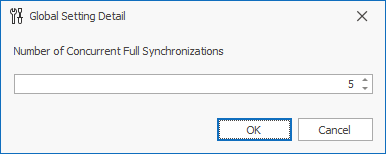
Field on the Global Setting Detail
The value field is intended to enter the adjustment value. Fill in the numerical value that represent a number of users that can run full synchronization of eWay-CRM in one time. The zero value means that there is no limitation.
Clicking OK in the lower part of the Global Setting card will save changes and close the card. If you wish to close the Global Setting card without saving any changes, click Cancel.
Availability: The setting is available since eWay-CRM 5.4.2.
