Notify about expired Estimated Ends
This feature is available in the module Sales (Standard).
The setting is in: Administration Center > Features > Sales.
Notify about expired Estimated Ends defines whether you will use the function of email notification about expired deals. The notification is sent when the estimated end of the deal was the previous day and it was still not completed. You will have an overview of all expired deals you have in the system.
Click Notify about expired Estimated Ends to turn the setting on/off.
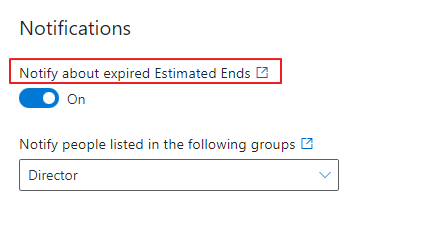
If the function is turned on, pre-defined user groups will receive emails a deal will be over its planned end.
If the function is turned off, users won't receive any notifications.
When you change the settings, be sure to click Save. For more information, go to Features.
