Check for duplicates (by any of the email addresses)
This feature is available in the module Contacts & Companies (Standard).
The setting is in: Administration Center > Features > Contacts & Companies.
Check for duplicates (by any of the email addresses) option gives you the opportunity to check, when you are creating and editing an item, whether or not the item already exists in the system. The control is adjusted in the Email 1 field in contacts, if the field is empty, the duplicate check will not be done.
Click Check for duplicates (by any of the email addresses) to turn the setting on/off.
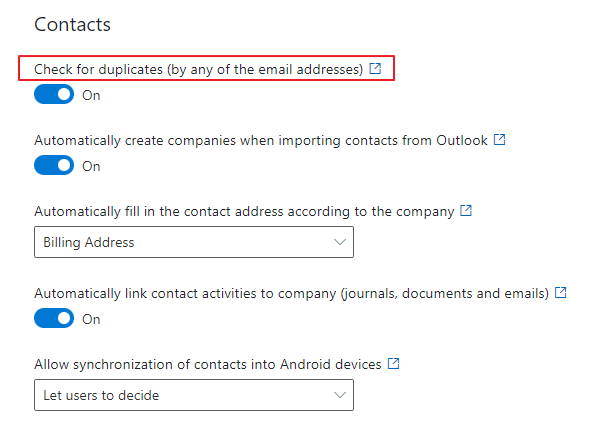
If the setting is turned on, the check for duplicates is activated and when you save a contact to the system, the comparison of the Email 1 field in the Contact window will be made with other items in the system. If the same email is found, your item will not be saved, but the system will prompt you with an offer to open an already existing item and you will be able to check or update it.
If the setting is turned off, the check for duplicates is deactivated and stored contacts will not be checked.
When you change the settings, be sure to click Save. For more information, go to Features.
