Drop Down Menus Management
Clicking the Drop Down Menus button in the left menu will take you to drop down menu administration in eWay-CRM.
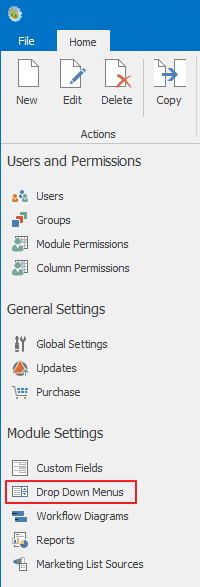
The list of all drop down menus defined in the system will appear in the main part of the window.
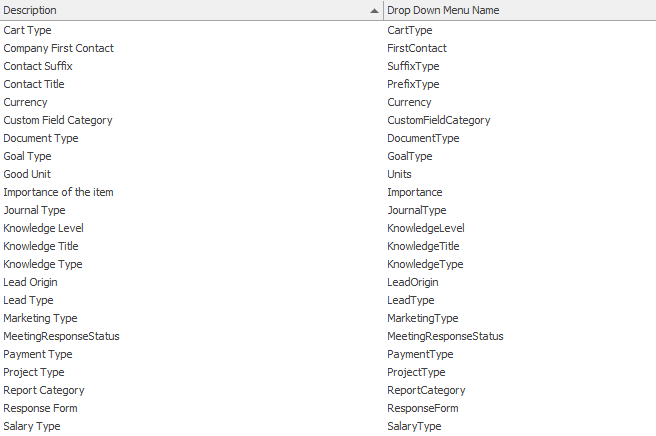
| Column | Description |
|---|---|
| Description | Description of the drop down menu. |
| Drop Down Menu Name | Name that is given to the drop down menu. |
Edit Drop Down Menu
Double-clicking any drop down menu in the list will bring up the drop down menu card, where you can edit the entered values. The same result can be achieved by selecting the drop down menu in the list and clicking Edit in the left ribbon of the upper part of the Administration Application window.
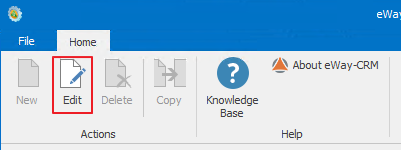
More information about working with the Drop down menu card can be found in the chapter: Drop Down Menu Card.
After editing, you can save changes using the OK button. If you wish to close the Drop down menu card without saving any changes, click Cancel.
Create and Remove Drop Down Menu
It is not possible to create or remove drop down menus from the Drop Down Menus section because of the system complexity and functionality. It should be noted that you can create and remove items in the Custom Fields section.
