Format of Days in Reports
Format of Days in Reports defines in what format the days will be displayed in reports and how they will be described. This value is showing days as a whole number.
Double-clicking Format of Days in Reports in the list will bring up the Global Setting card.
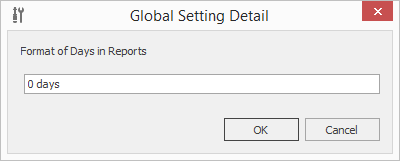
Field on the Global Setting Detail
The field is intended for entering how days will be displayed in reports. Fill in 0 value that represents numbers in general. You could replace 0 with #. Then, write a string by which the number of days should be described to see that the reported number is an amount of days - the "days" value was used in this case.
Example: If user has in his or her User window, that his or her vacation length is twenty days, the User Vacation report will display "20 days".
Clicking OK in the lower part of the Global Setting card will save changes and close the card. If you wish to close the Global Setting card without saving any changes, click Cancel.
