Rename Workflow Diagram
In the Administration Application of eWay-CRM, you can change the name of an existing workflow diagram's name to a new one more suitable for your current needs. Reasons for a change can be different - for example you may want to unify the workflow names in your company, or you are switching to another main language, or you have just changed a project type name and want the workflow diagram name to correspond with it.
If you want to change the diagram name, just double-click a name of the diagram in its list. A new dialog will open - there you can change the workflow diagram's name. You just type in the name you want to use.
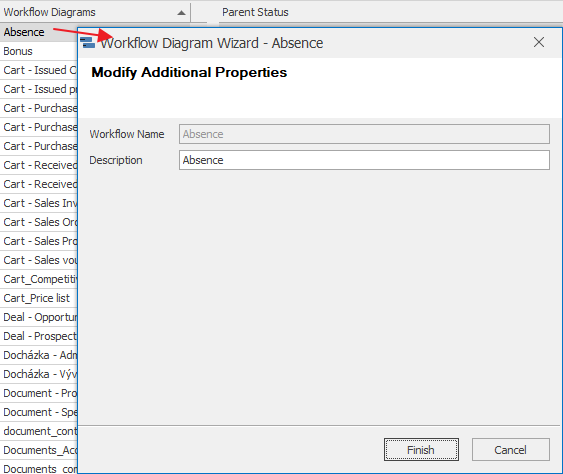
Confirm the change by clicking the Finish button. The Cancel button closes the window without saving changes.
