Company Sales
The report describes and summarizes sales results that are linked to customers of your company. This report shows the range of sales activity with your customers in a specific period. You can easily reveal to what companies the trading is lagging behind.
Calculation Requirements
The premises for generating the report are:
- Creation of bookkeeping records that have the Sales Invoice, Cash Received, or Credit Note type, and bookkeeping records are not new but paid or invoiced.
- You need to choose a Customer and don't leave the bookkeeping record empty.
- You have to have suitable permissions for generating this report - these are permissions for viewing Bookkeeping Records and Companies.
Report Parameters
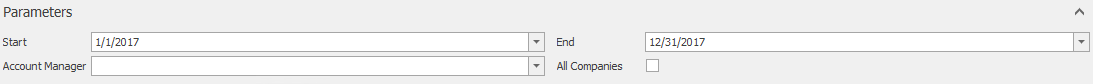
| Parameter | Description |
|---|---|
| Start | Beginning of the period. |
| End | End of the period. |
| Account Manager | Select the user (salesman) whose companies you want to report on. There will be displayed only those companies in which the selected user is their owner. If you select the (All) value, it generates statistics for all companies in the system. |
| All Companies | If you mark the check box, you will see also companies without activity in the report. |
After selecting all parameters, the report will be generated.
Generated Report
The report headline shows the report name, period, and user whose companies are displayed in the report.
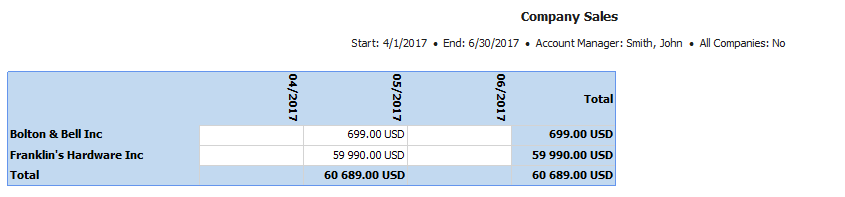
Table Columns
The first column contains the names of all companies whose owner is the selected Account Manager. The name of the company is a link - click it and the Company window will be opened.
The next columns represent particular months from the selected period. One column is for one month.
The last column is for summary values for each company and the whole period.
Table Rows
Each row represents one company and in the columns, there are listed all sales, which incurred with it in the monitored period. The amounts referred to in individual cells thus represent the sum of the total prices of particular products in bookkeeping records of the Sales Invoice, Cash Received, or Credit Note type, whose validity (From) is in the particular month. Values are displayed with a currency that is set as Default Currency. If the currency of the bookkeeping record is different from Default Currency and there is no exchange rate between them, the value of the bookkeeping record will not be in the report.
The last row is for summary values of sales by particular months.
