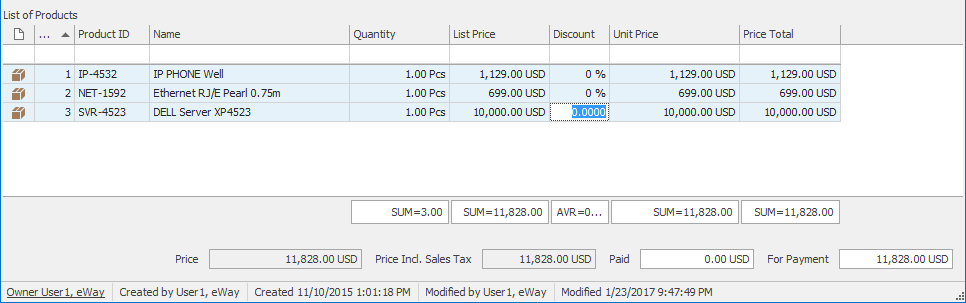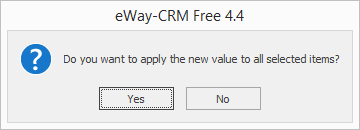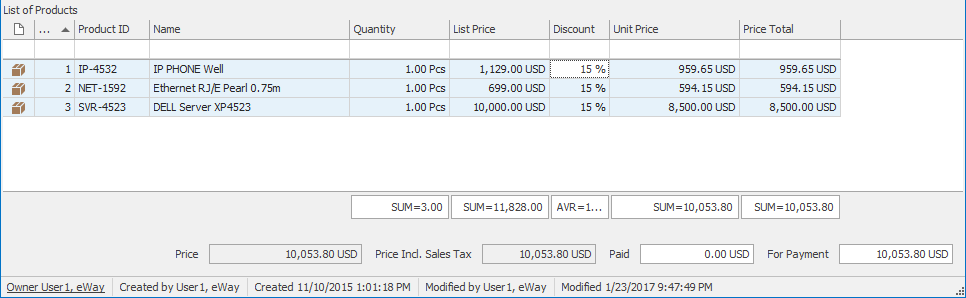Set Bulk Discount for Products in Bookkeeping Records
You can copy older invoice because you want to use it for another company or for same company to send same shipment. These are your good customers, so you give them discount. You don't have to put a discount to each item individually, you can edit them all at once. Follow these steps:
- Select products in bookkeeping record you want to apply the discount to. Hold SHIFT or CTRL for select more than one item.
- In the Discount column, click to any selected row and fill in, for example, 15 % discount. NOTE: You have to insert it as 0.15! Then, press Enter.
- You will be asked whether you want to apply the discount for all selected items.
- If No, the discount will be applied only for one item. If Yes, the discount will be applied for all selected items, as you can see in the picture below. Summarization fields will be updated too.