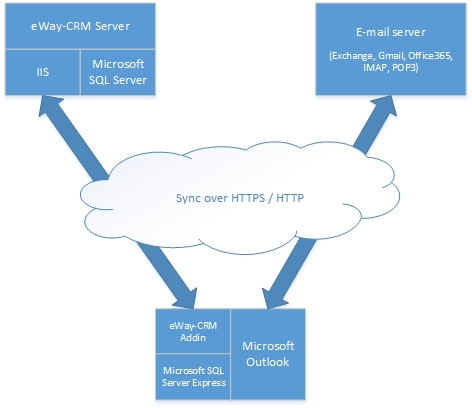Technical Specification
A classical approach separates the applications into two categories - "Thick Client" and "Thin Client". Thick client is a traditional discrete application that runs entirely within the user's PC. A thin client is usually represented by the internet browser connected to a web application which stores all information.
The eWay-CRM technology uses Smart Client technology, which combines the pros of both above-mentioned solutions. Users can use a fully-fledged graphic interface; the application can dynamically react to input from the user and use local resources. At the same time, the application is easily upgradable, and most importantly, the application ties in existing clients with whom the user is clearly acquainted - mostly through the MS Office application.
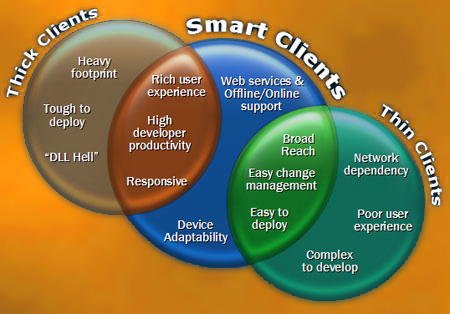
Basic Features of Application Smart Client
1) Integration to the Current User Interface
The application runs within the host application (MS Outlook, MS Word, MS Excel, etc.) and is fully integrated into its user interface. The user is not exposed to a new, unknown interface, the current interface simply integrates the new functionality.
2) Application Uses Local Resources
The application utilizes local sources (processor, RAM), as well as the local periphery (phone, fingerprint reader, barcode reader, etc.). The application can also work easily with files stored on your hard disk.
3) Connection With Server
The application never runs alone and is always part of a bigger distributed solution. All data with which the application works comes from the server. The application communicates with the server using the XML Web services technology.
4) Offline Work
Because the application runs on the client's computer, it doesn't rely on constant connection to the server. If the connection is not available, the user can continue to work with the application. After the restoration of connection, all data will be automatically synchronized with the server.
If you are working offline or without synchronization for more days, you will see this notification:
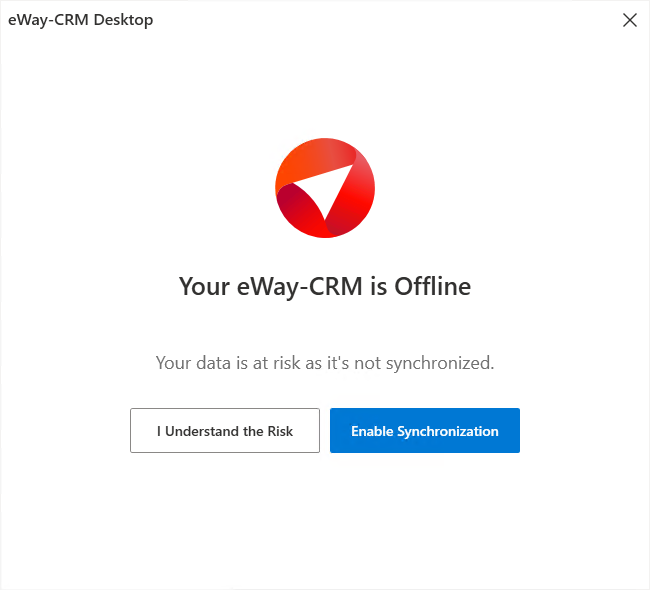
It is efficient that you turn online to synchronize data with all your colleagues.
Availability: The notification has been available since eWay-CRM 5.4.2.
5) Automatic Updates
.NET Framework technology allows automatic actualization of individual modules while ensuring consistency across the application. The application checks for new updates and offers the user the opportunity to download the new version, or it can update automatically. This ensures that the user is always working with the latest version.
Client Application in eWay-CRM
The client application in eWay-CRM is based on the Smart Client technology (described earlier). The eWay-CRM information system uses the Microsoft Outlook Add-in technology, and thanks to that, it is fully integrated with MS Outlook. This integration guarantees a high level of User comfort.
After the installation of eWay-CRM into MS Outlook two toolbars appear. The toolbars are the basic controlling elements of the application and thanks to them eWay-CRM is always at hand. Just one click the familiar interface and you are ready to work with your data from eWay-CRM.
The client part of the eWay-CRM information system also offers very good integration with other programs from the MS Office package via Microsoft Word and Excel Add-in. Because of this, it is possible to open documents from eWay-CRM directly into associated applications (MS Word, MS Excel, MS PowerPoint, etc.) and similarly, it is possible to save documents created in MS Word or Excel directly into eWay-CRM without a need to save documents unnecessarily to your local hard disk.
Role of the Server in eWay-CRM
The eWay-CRM information system does not only consist of the client application integrated into MS Outlook but also contains the server part. The server enables effective work with data from eWay-CRM with more clients in different locations. The server part of the eWay-CRM application comprises a data repository (mostly MS SQL Server databases) and a web service that allows communication between the data repository and particular clients.
Cooperation Between Server and Client Parts of eWay-CRM
Communication is ensured via SOAP technologies (Simple Object Access Protocol) which use the HTTPS protocol for sending messages in the XML format. Thanks to this solution, maximum compatibility, and transmittance in most web interfaces are guaranteed.
An indispensable part of the eWay-CRM system is the eWay Agent. eWay Agent runs in the background and automatically synchronizes local data with data on the server. This function ensures the accuracy of displayed data.
eWay Agent has these basic statuses:
 |
All items are synchronized. The displayed data are accurate. |
 |
The synchronization of items with the server is running or eWay-CRM is just now connecting to the server. |
 |
The connection to the server is not available at this time – as soon as the connection is restored, synchronization will run automatically. |
 |
eWay-CRM is currently offline – you can cancel this setting by right-clicking the eWay Agent icon and canceling the Work offline option. This mode allows you to work with your data without a connection to the internet or server. |
 |
eWay-CRM Desktop is logging in to its account. |
 |
You have a new eWay-CRM Desktop update available and you can install it. |
 |
eWay-CRM invoice is 3 days past due. The application is in the 10-day period when you can still use all its functions. |
 |
eWay-CRM Desktop is launching. |