How to upgrade Microsoft SQL Server from 2005, 2008, or 2008 R2 to 2012
Description
If you are using Microsoft SQL Server 2005, 2008, or 2008 R2 new version of eWay-CRM will require upgrade it to a higher version. The reason for this is that the newer version of eWay-CRM doesn't support some older Microsoft SQL Server versions anymore. Starting with eWay-CRM Desktop 8.4 you need to upgrade to Microsoft SQL Server 2012 or higher.
You will be informed about it by the warning dialog that will appear right after the launch of eWay-CRM.
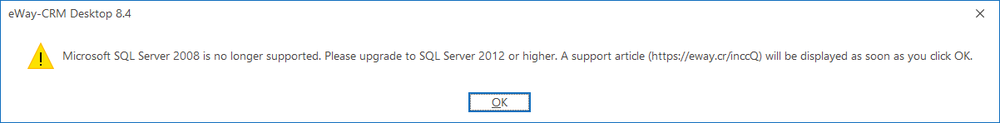
eWay-CRM doesn't allow you to connect to a database that is created in older versions of Microsoft SQL Server.
Version
All versions of eWay-CRM
Difficulty
Medium
Resolution
You can easily upgrade to Microsoft SQL Server 2012 to fix the issue. Just follow these instructions:
- Download Microsoft SQL Server 2012 from https://www.microsoft.com/en-us/download/details.aspx?id=50003. If you have installed a 32-bit Microsoft SQL server, download the 32-bit installation file again; similarly, if you have a 64-bit version installed, download the 64-bit installation file. Updating from a 32-bit to a 64-bit version and vice versa is impossible. Run the downloaded file.
- When the package is extracted, you will see the upgrade option.
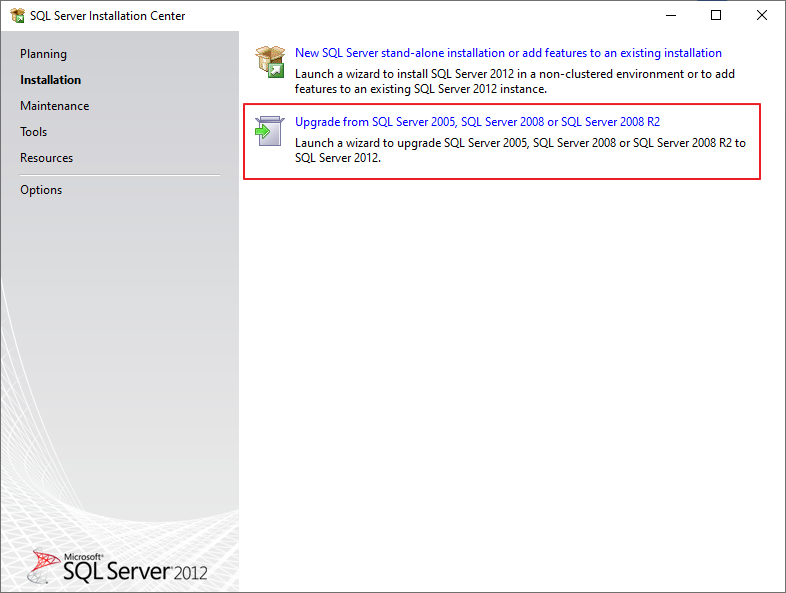
- Click the upgrade option and then mark the I accept the license terms check box in the new dialog. Go on by Next.
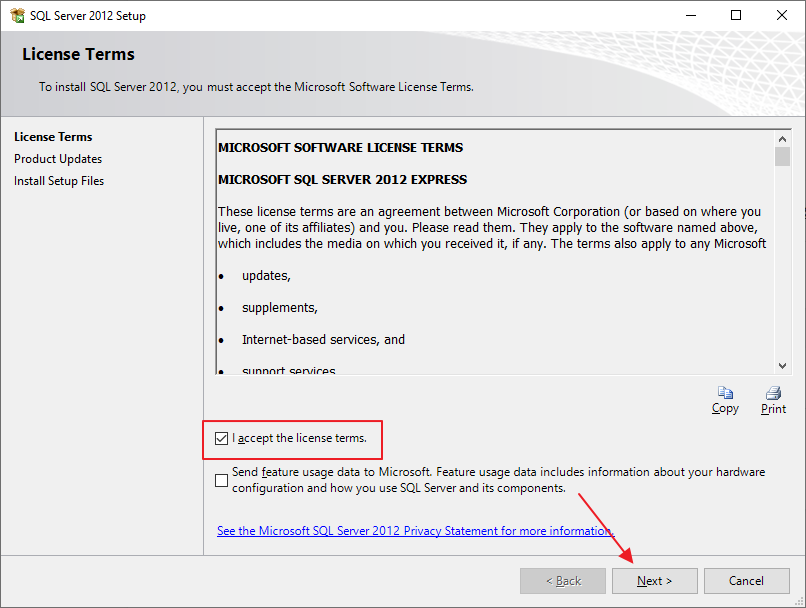
- Select the instance you are using, by default it is EWAYSQL.
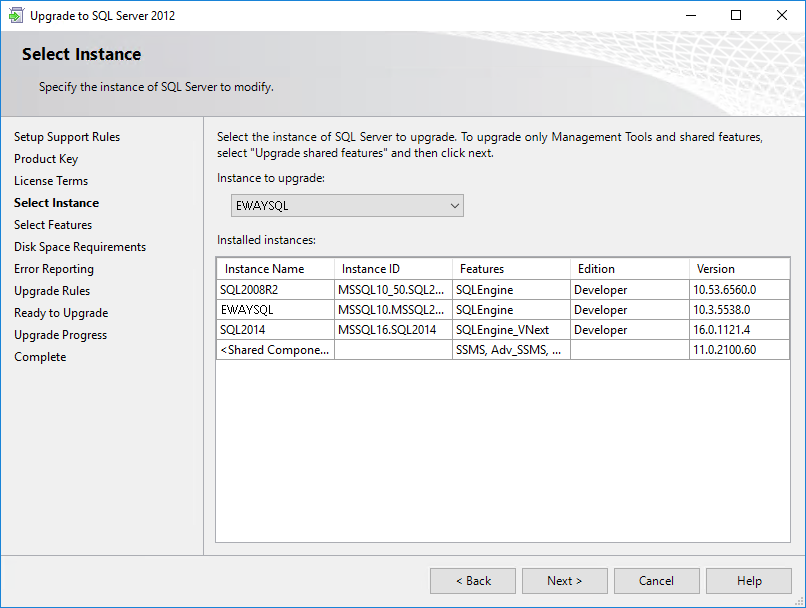
- Confirm the following dialogs and let the Microsoft SQL Server 2012 proceed and complete successfully.
