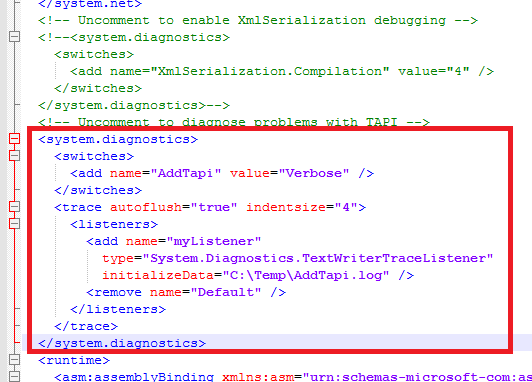How to Turn On Diagnostic Log for TAPI Communication
Description
eWay-CRM allows you to create debug log for phone communication that is made right in eWay-CRM.
Version
All versions of eWay-CRM
Difficulty
Medium
Resolution
eWay-CRM uses third party library AddTapi for communication with TAPI drivers (http://www.traysoft.com/add-tapi-telephony-library).
To enable the log, please follow these steps:
- Go to the eWay-CRM folder on your computer (the default is C:\Program Files\eWay-CRM).
- Find out eWay.Core.Office.dll.config file and open it for editing.
- You need to uncomment the "Uncomment to diagnose problems with TAPI" part as you can see in the picture.
- Save the change.
- After the restart of Microsoft Outlook, the log should contain information about communication with TAPI driver.
- Log is located in C:\Temp\AddTapi.log.