How to Set or Change Web Service Address
Description
Web service is an address that you need for logging in to your eWay-CRM account and it is the only way to synchronize your data via server. eWay-CRM settings allow you to set a new web service address or find out what address you are currently using.
Version
All versions of eWay-CRM
Difficulty
Low
Resolution
- Open Microsoft Outlook with eWay-CRM Desktop.
- Click eWay-CRM Settings in the eWay-CRM ribbon.
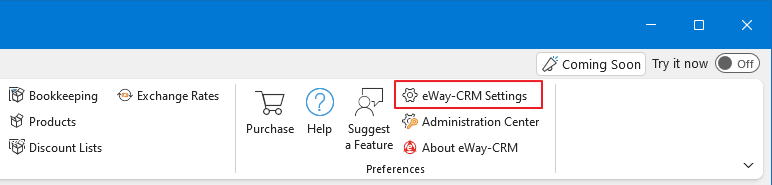
- Go to the Connection tab. There you can find the web service address or you can set new credentials for logging in to the new web service if you have those credentials.
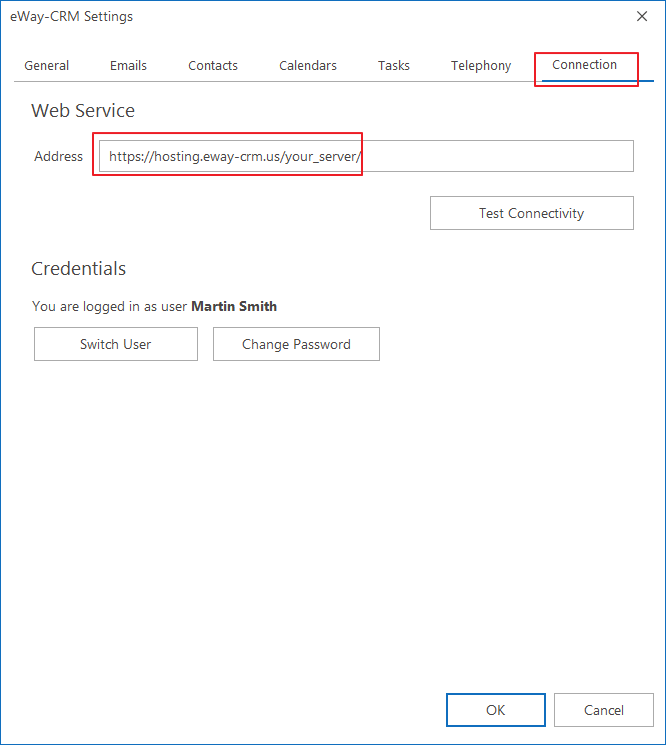
- If you click OK, Microsoft Outlook will be restarted, if you have changed the web service. After the restart, the data check and synchronization will proceed.
