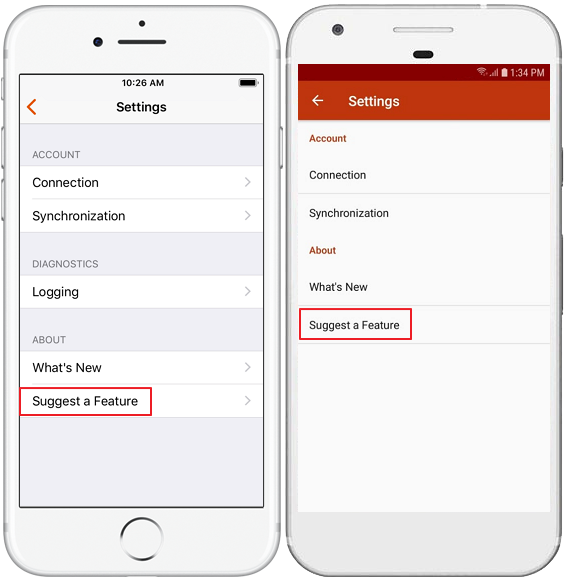How to Send Us Feedback
Description
Do you have some interesting idea how to improve eWay-CRM? We are looking forward to all your feedback.
Version
eWay-CRM 5.3.0 and higher
Difficulty
Low
Resolution
Send Feedback in eWay-CRM Outlook Add-in
Link to our feedback page can be found in eWay-CRM ribbon in Microsoft Outlook. Just click Suggest a Feature icon. If you want to send us your suggestions right now, please click this link.
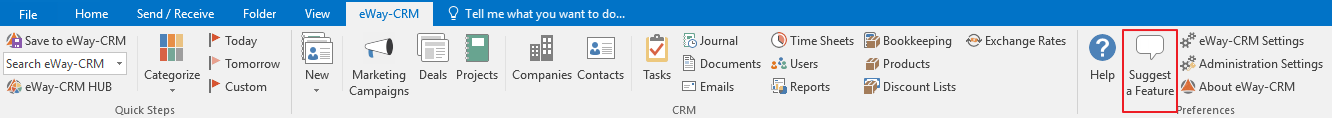
Send Feedback in eWay-CRM Mobile
Feedback can be sent for eWay-CRM Mobile, too. in eWay-CRM Mobile, tap Settings in the main menu:
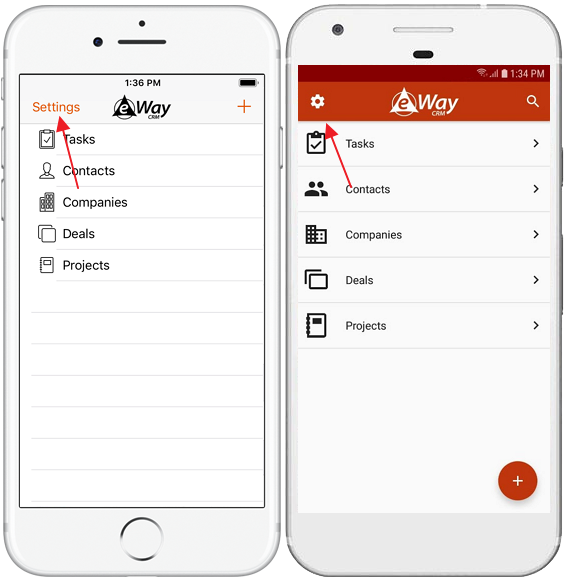
Then, click Suggest a Feature and you will be redirected to this website, where you can add your suggestions for eWay-CRM Mobile.