Failing installation - the MSI issue/incorrectly uninstalled eWay-CRM
Description
If you start the eWay-CRM installation, you see these errors:
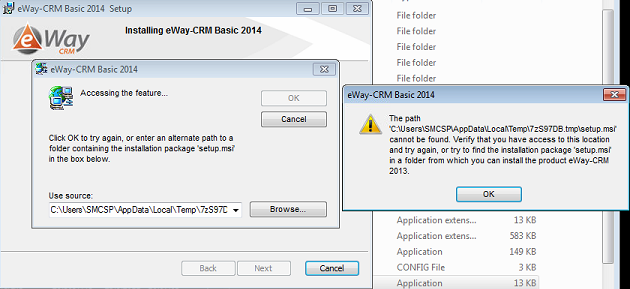
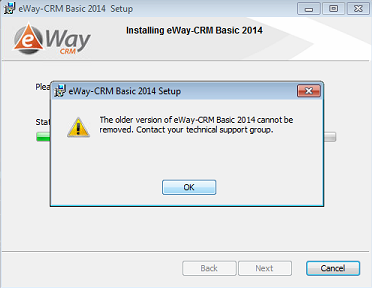
Version
All versions of eWay-CRM
Difficulty
High
Resolution
You should only apply the solution when eWay-CRM is no longer installed on the system. It may break your eWay-CRM Setup when not used properly.
The cause can be the incorrect uninstallation of previous version of eWay-CRM - some records remain in the system and the new installation cannot be completed successfully.
Follow these steps for the resolution:
- Install the Windows Installer CleanUp and launch it.
- Find eWay-CRM in the dialog and click the Remove option.
- Start the eWay-CRM installation again.
