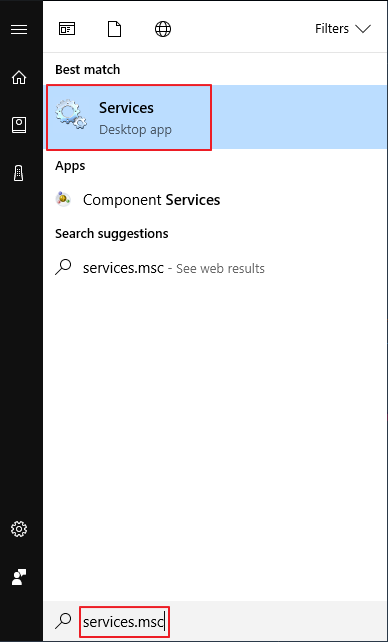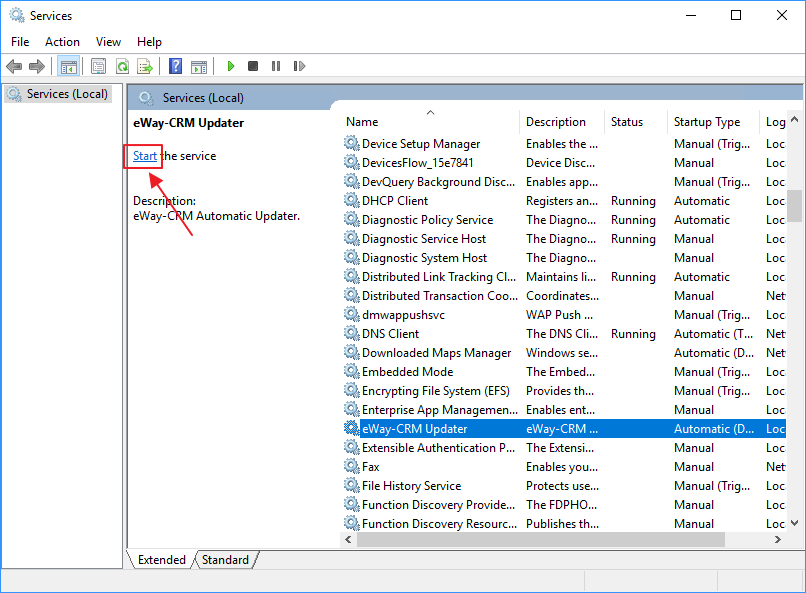Error: eWay-CRM Updater Service Is Not Running
Description
The error will appear while trying to update eWay-CRM - you will not be able to finish the update.
eWay-CRM Updater is a Windows service which is supposed to start with Microsoft Windows. When there is a lot of applications installed that start during Windows startup and the PC is slow, Windows won't start some of the services.
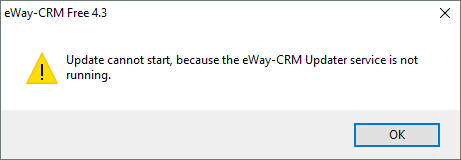
Version
All versions of eWay-CRM
Difficulty
Medium
Resolution
eWay-CRM Updater service has to be started manually:
- Turn off Microsoft Outlook.
- Click Start in Microsoft Windows and type in services.msc. Run Services.
- You will see the list of all Microsoft Windows services. Find eWay-CRM Updater and click Start.
- When you run Microsoft Outlook again, update of eWay-CRM will proceed correctly.