Wrong Order of Items in List Due to Empty Values
Description
When you are ordering items by columns with empty value, order of items mey be incorrect.
For example: the list in the picture is sorted by Customer column and then by Name column. But even though values in Customer column are empty, in the Name column, there is jump from the letter W to number, but numbers should be at the beginning of the list.
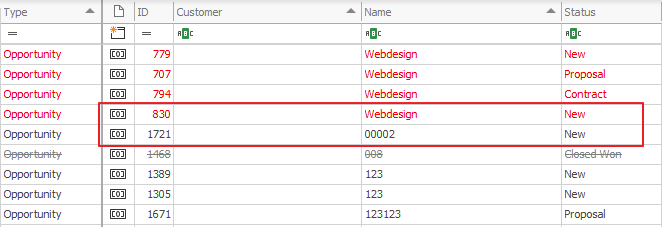
Version
All versions of eWay-CRM
Difficulty
Medium
Resolution
The reason is that empty values are saved in database differently. They can be saved as NULL, or as String.Empty.
Just re-save wrongly ordered items with some modification, the issue will be solved.
