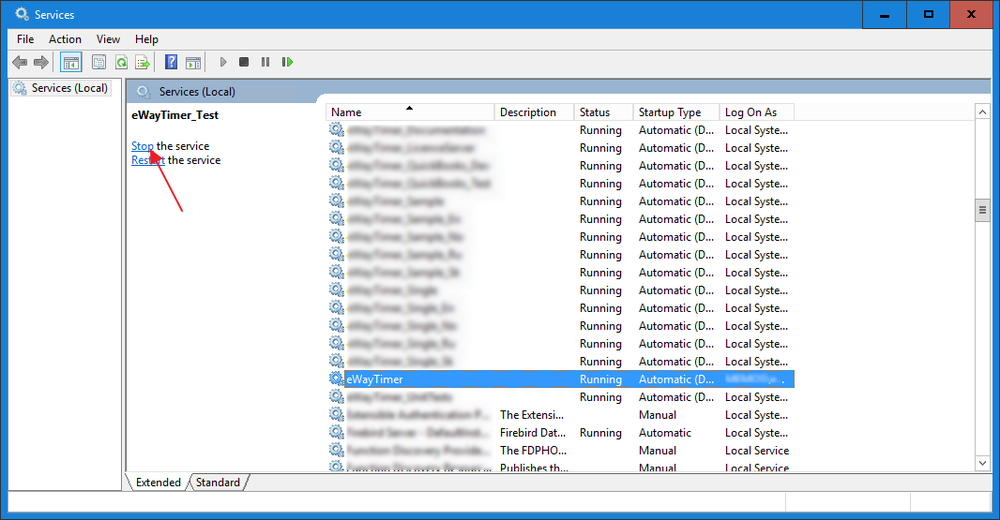How to Stop eWay-CRM Web Service and eWayTimer
Description
Stopping eWay-CRM Web Service and eWayTimer is required eg. when you migrate eWay-CRM to a new server.
Version
All versions of eWay-CRM
Difficulty
High
Resolution
Stopping Web Service
Option 1: Renaming the _App_Offline.htm File
In the main folder of the eWay-CRM web service, there is the _App_Offline.htm file. To stop the web service, just rename the file to App_Offline.htm.
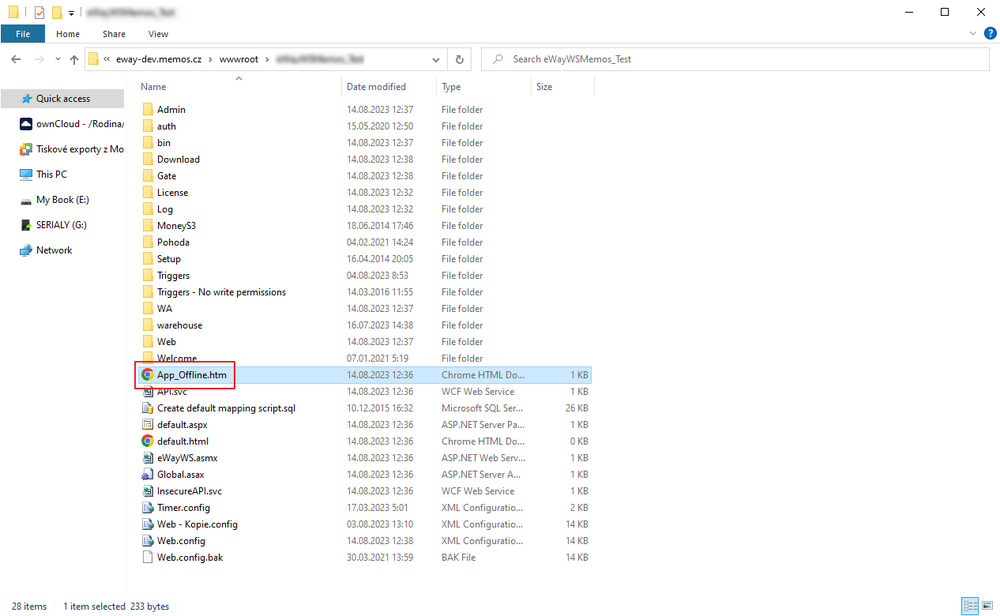
Option 2: Stopping Application Pool
- Run Internet Information Services (IIS) Manager on the server.
- Go to Application Pools of your server.
- Select the application pool of web service that you want to stop and right-click it. Choose Stop.
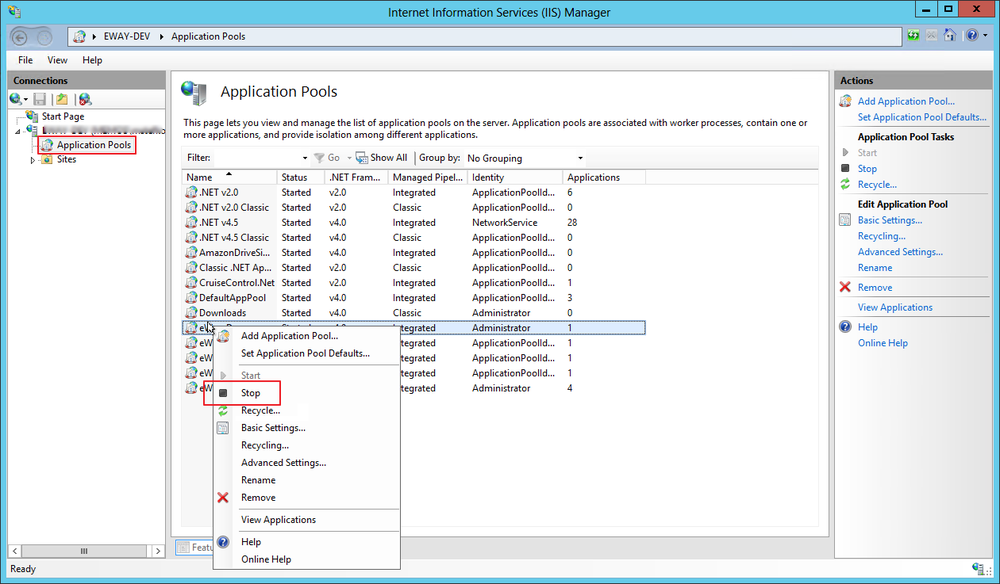
- The web service is now stopped.
Stopping eWay Timer Service
- Click Start in Microsoft Windows of your server and type in services.msc. Run Services.
- You will see the list of all Microsoft Windows services. Find eWayTimer and click Stop.