How to import MSG files to eWay-CRM
Description
MSG is a proprietary format used by Microsoft Outlook to save emails.
Version
All versions of eWay-CRM
Difficulty
Medium
Resolution
You can import these files to eWay-CRM as emails using Microsoft Outlook.
Use these steps:
- Use drag and drop to import MSG file(s) to some folder in Microsoft Outlook.
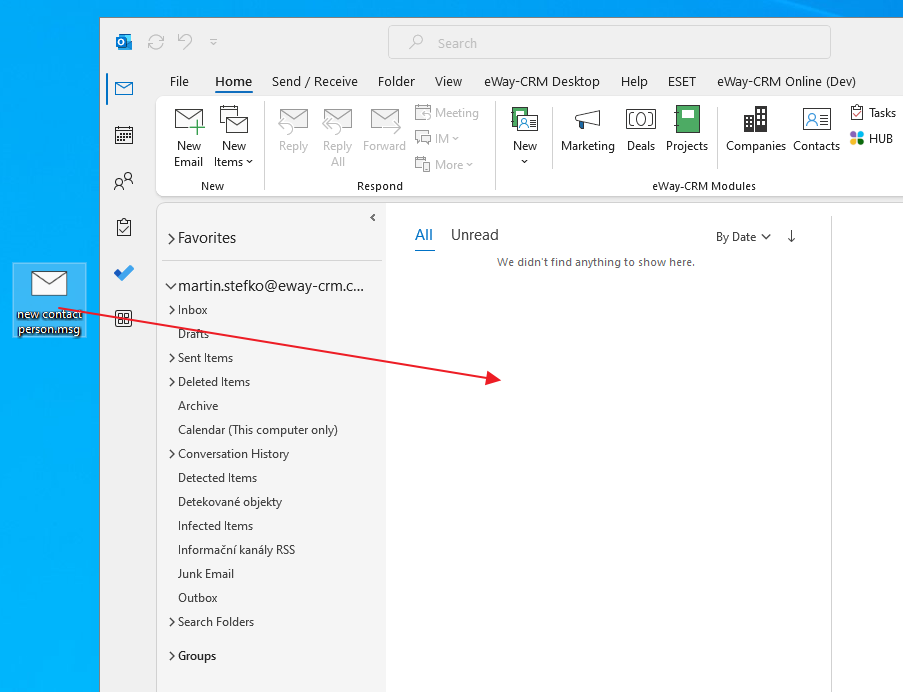
- Use CTRL + A or SHIFT key and select by mouse emails you want to import to eWay-CRM.
- Right-click the selection and choose Save to eWay-CRM.
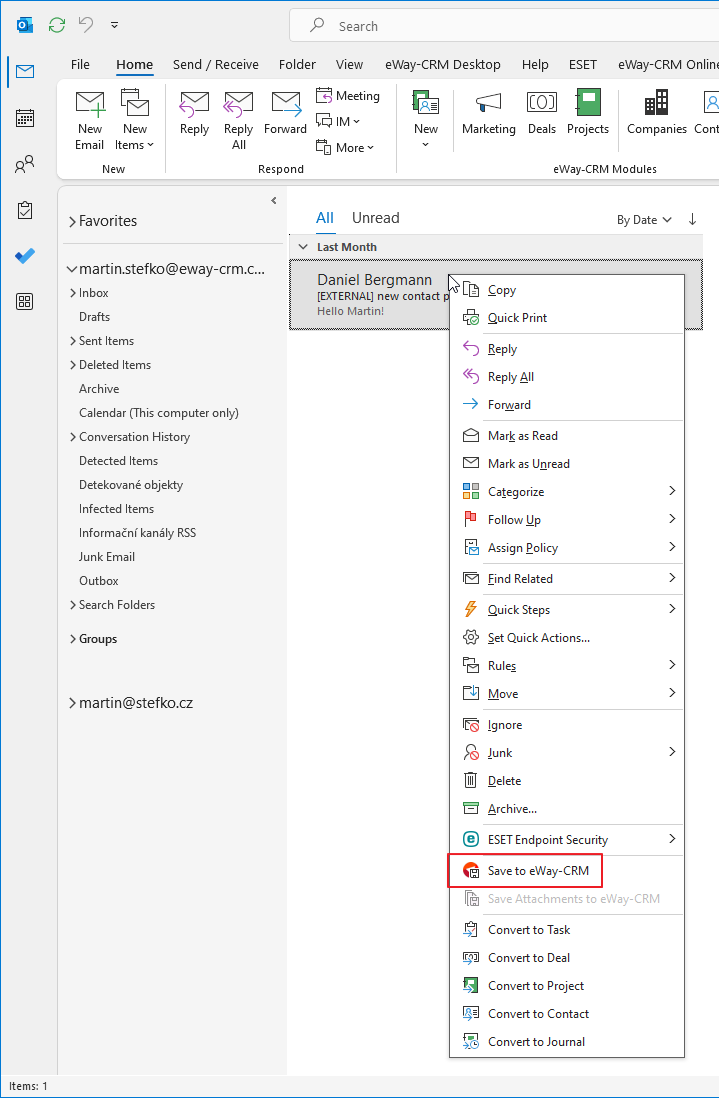
- The operation may take some time due to the number of emails.
