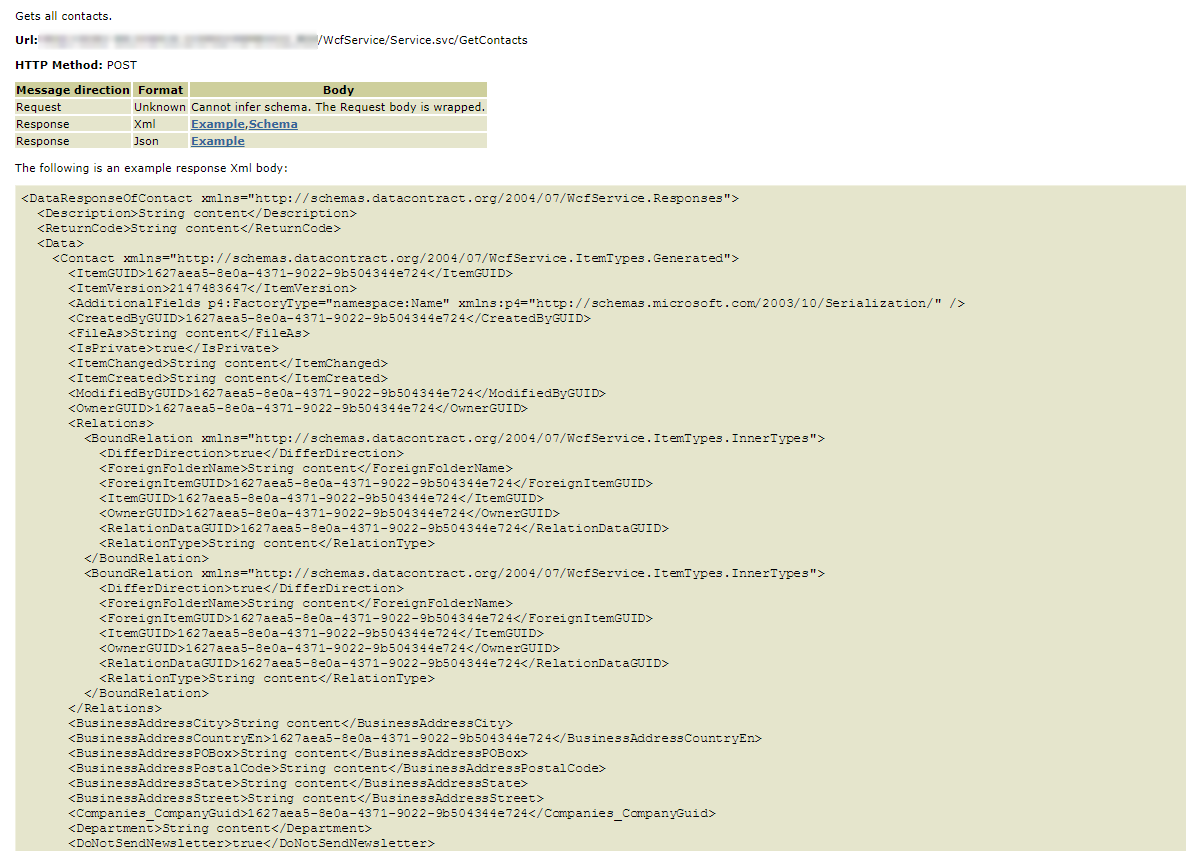How to Activate eWay-CRM API Help
API documentation is now available in Swagger specification format.
Description
eWay-CRM API allows you to communicate with web service in specific ways. This article shows you how to activate documentation to help you work with eWay-CRM API.
Version
All versions of eWay-CRM
Difficulty
Medium
Resolution
If you want to activate API documentation on your web service, the help page has to be enabled. This you can achieve by yourself only if you host eWay-CRM server component on your own server. If eWay-CRM server component is hosted on cloud, you need to contact eWay-CRM customer support to enable it for you. The enabling steps are as follows:
- Go to your web service folder and open WcfService folder. There is Web.config file - open it for editing.
- There is <behaviors> in the code. You need to add helpEnabled="true" value to the webHttp parameter (see picture below).
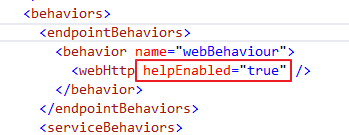
- Save your changes.
- Now, use this link in your web browser (web_service.com must be changed top your real web service):
http://web_service.com/WcfService/Service.svc/help
- You should see list of all methods that you can use in eWay-CRM API.
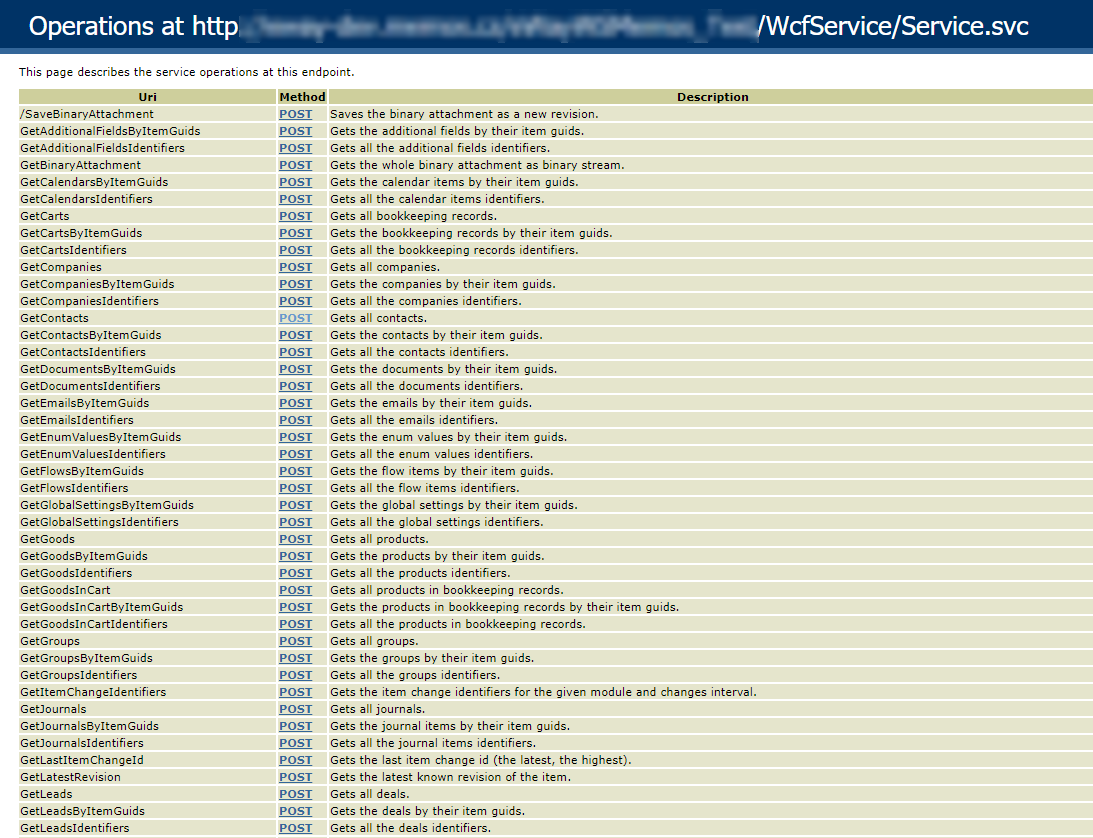
- Click POST and details about method will be displayed. For example, in the GetContacts methods, you will see all parameters you can work with (the picture below shows only part of the page for the GetContacts method).