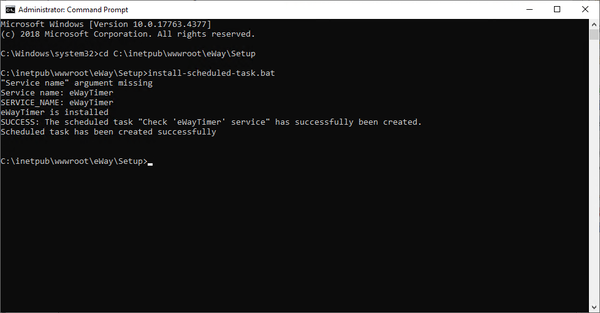How to install missing tasks for monitoring the eWayTimer service
Description
eWayTimer may not start when Windows Server starts. For those situations a scheduled task in Windows is also installed. The task checks that eWayTimer is running and starts it if it is stopped.
Version
All versions of eWay-CRM
Difficulty
High
Resolution
Run cmd.exe as Administrator.
Go to the folder of the web service and to the Setup folder where you need to run install-scheduled-task.bat.
You need to insert the name of the Timer service - the default is eWayTimer.
In the Windows Task Manager, there will be a task created. The task is called Check 'eWayTimer' service.