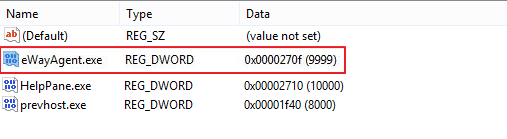If you upload a picture to email campaign through Professional email, the gallery window remains empty in eWay-CRM
Description
If you try to upload an image to email campaign, only empty window without previously loaded images will be displayed. The issue is connected with MS Windows updates, but does not manifest on all versions of MS Windows.
Version
All versions of eWay-CRM lower than 3.9.0.122
Difficulty
Medium
Resolution
- Check whether you are logged as the administrator of MS Windows.
- Click the Start button.
- Select Run... or search the "regedit" string. Then launch the Windows Registry editor.
- If confirmation dialog will pop-up, accept it.
- In the left part of the Windows Registry window, click folders to these paths:
- In case you have 32-bit MS Office: HKEY_LOCAL_MACHINE/SOFTWARE/Wow6432Node/Microsoft/Internet Explorer/Main/FeatureControl/FEATURE_BROWSER_EMULATION
- In case you have 64-bit MS Office: HKEY_LOCAL_MACHINE/SOFTWARE/Microsoft/Internet Explorer/Main/FeatureControl/FEATURE_BROWSER_EMULATION
- In the right part of the window, find the eWayAgent.exe value and right-click it. Select Delete in the context menu.
- Close Windows Registry by clicking the Close button in the top right corner of the window.
- Reset MS Outlook.