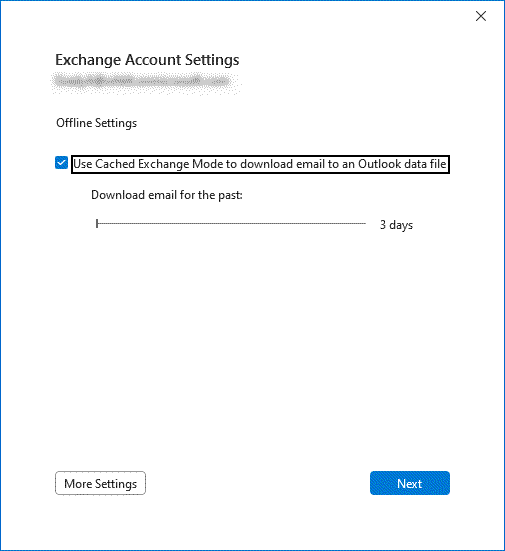Installation of eWay-CRM on Terminal Server
Description
The article describes the installation of eWay-CRM on the terminal server with SQL instance installed on another server.
In the case of a default installation, eWay-CRM uses SQL Express LocalDB, so each user on the terminal will have their own sqlservr.exe process, which will take up to 1GB of RAM. If you want to have better control over RAM usage, it is better to use one of the higher (paid) versions of Microsoft SQL Server.
Version
All versions of eWay-CRM
Difficulty
Medium
Resolution
Part 1: SQL Server
- First, you need to prepare a higher version SQL instance (not Express).
- Give public and dbcreator permission to each user so eWay-CRM will be able to create the database.
- Also, it is required to have UNSAFE ASSEMBLY permission on the master database, so that eWay-CRM can create CLR procedures.
USE [master]
GRANT UNSAFE ASSEMBLY to [DOMAIN\user] - CLR procedures are loaded from eWay.Core.SqlClr.dll file that must be manually copied from the eWay-CRM install folder to the same place on SQL Server, if SQL Server is installed on a different server.
- On the terminal in C:\Program Data\eWay-CRM create the config.ini file. The values for user and password should be skipped. In that case, Windows Authentication will be used.
[database]
server=EWAY-TERMINAL\EWAYSQL
user=sa
password=eWay-CRM123 - Now, you can start eWay-CRM and sign users into their accounts.
Part 2: Recommendation for Outlook
In Outlook go to File > Account Settings > Account Settings and double-click your account, for better Outlook response, it’s good to have cached mode active with at least last 3 days cache.