Install eWay-CRM With Fulltext Search Using SQL Server Full-Text
Description
Using SQL Server Full-Text users may tune-up eWay-CRM fulltext performance. By default eWay-CRM installs SQL Server LocalDb. To make use of SQL Server Full-Text users have to install SQL Server Express with Advanced Services manually before installing eWay-CRM.
Version
All versions of eWay-CRM
Difficulty
Medium
Resolution
Installation is similar as in case you are installing SQL Server manually.
In this case, you need to download SQL Server Express With Advanced Services instead of standard SQL Server Express. You can download it here: https://www.microsoft.com/en-us/download/details.aspx?id=29062
You need to select SQLEXPRADV_x64_ENU.exe for 64-bit Windows or SQLEXPRADV_x86_ENU.exe for 32-bit.
During installation, follow these steps:
- In the feature selection window during SQL Server installation, you need to mark Full-Text and Semantic Extractions for Search.
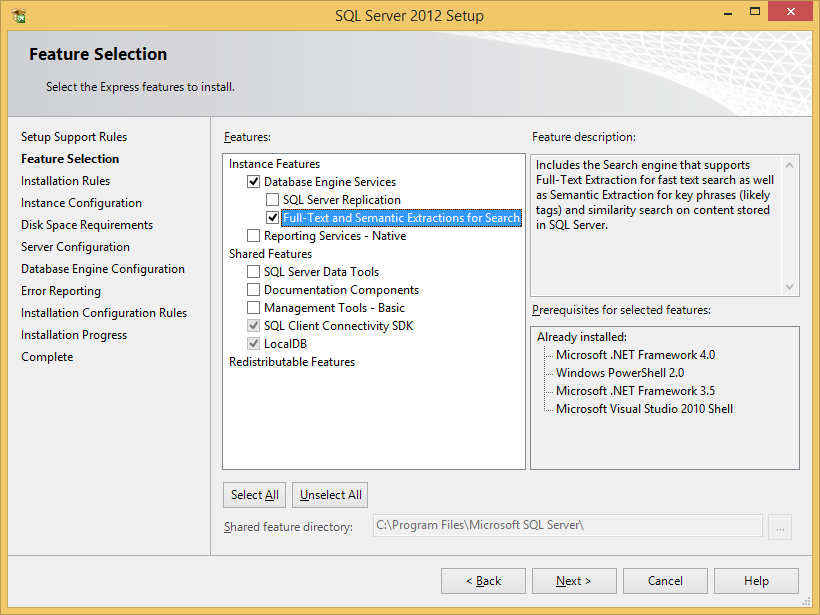
- During instance configuration, instance name is EWAYSQL.
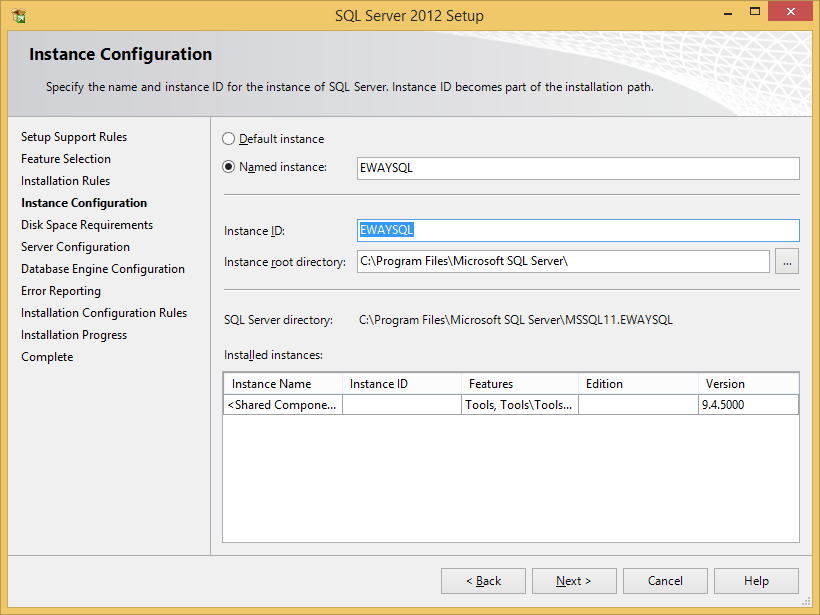
- In the database engine configuration, select Mixed Mode and set password as eWay-CRM123.
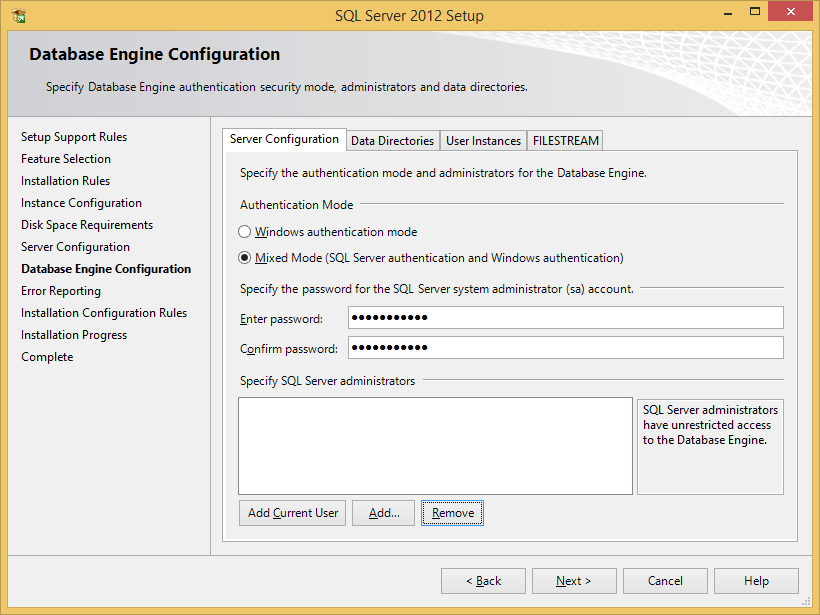
- Go through the wizard (using Next button) and let SQL Server Express install.
- Install eWay-CRM.
