Integration With Leady API
This feature is available in the module Sales (Lite).
Leady is a service that identifies visitors to your website.
Our connector automatically synchronizes data into eWay-CRM and matches it with companies and deals. This allows you to clearly see which of your existing or potential clients browsed your site, what specifically they visited, and how long they spent there.
This helps salespeople easily identify hidden demands or steer the conversation with the client in the right direction.
Integration is provided based on the separate application that communicates with Leady API and eWay-CRM API. Data are moving from Leady API to a separate application where they are processed and moved to eWay-CRM API and then to the eWay-CRM database.
Content
- How does it work?
- Data imported into the company and deals
- Requirements
- Important Before Integration Deploy
- Integration Process
- Log File
- Connect eWay-CRM with Leady
How does it work?
If you have eWay-CRM on our cloud, contact us and we will set up the bridge together. If you use eWay-CRM on your own servers, we provide instructions below.
The synchronization bridge contacts Leady at regular intervals (typically every morning) and requests a list of visits for the previous 24 hours.
Each visit is saved into the journal and, depending on configuration parameters, creates a deal/company or links the journal to existing records.
Mode 1 – Create Deals if Companies do not exist
- If the deal does not exist in eWay-CRM (we search by company name) AND the company does not exist, we create the deal and link the journal to it.
- If the deal exists in eWay-CRM (we search by company name), we create the journal and link it to the deal (if the deal has a designated customer, we also link the journal to the company).
Mode 2 – Create Companies
- If the company does not exist in eWay-CRM (we search by company ID), we create it and link the journal to it.
- If the company exists in eWay-CRM (we search by company ID), we create the journal and link it to the company.
Mode 3 – Create deals regardless of whether Companies exist
- If the deal does not exist in eWay-CRM AND the company exists, we create the deal. We also create the journal and link it to both the deal and the company.
- If the deal does not exist in eWay-CRM AND the company does not exist, we create the deal. We also create the journal and link it to the deal.
- If the deal exists in eWay-CRM AND the company does not exist, we create the journal and link it to the deal.
- If the deal and the company both exist in eWay-CRM, we create the journal and link it to both.
Salespeople will find records with the type Leady in the journal module in eWay-CRM in the morning, where they are listed as owners (journals receive the owner according to the owner of the deal or the company).
If the journal has a filled-in parent item, it is a record for a potential client.
If the journal does not have a filled-in parent item, it is a record for an existing client.
The journal note allows you to see the list of pages the visitor browsed. By clicking on the name of the parent item or the company, you can open the client and get to work!
Note: For reviewing journals, we recommend using eWay-CRM Online and the Preview Panel. You can navigate through the visits faster using the up and down arrows!
Data imported into the company and deals
eWay-CRM pulls the following data from Leady (if available):
| Data from Leady | Field on a company | Field on a deal |
| Company name | Název | Name |
| Address | Address fields | Address fields |
| Phone number | Phone | Phone |
| Other phone numbers | Note | Note |
| Industry | Industry | Note |
| Website | Website | Note |
| Contact persons | Note | Note |
| Legal form | Note | Note |
| Turnover | Note | Note |
| Number of employees | Note | Note |
| Merk URL | Note | Note |
For example, a company would look similar to this:
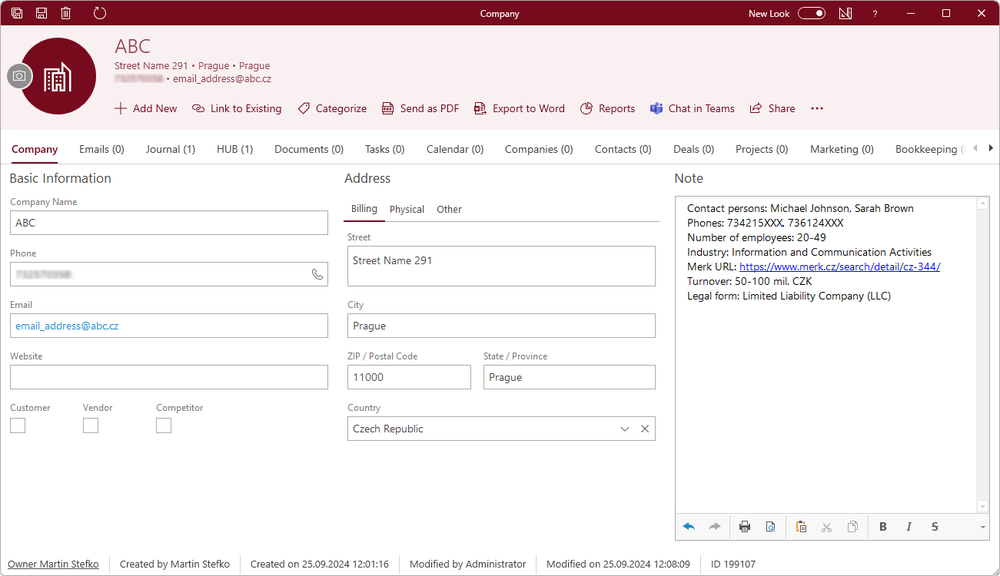
And a deal like this:
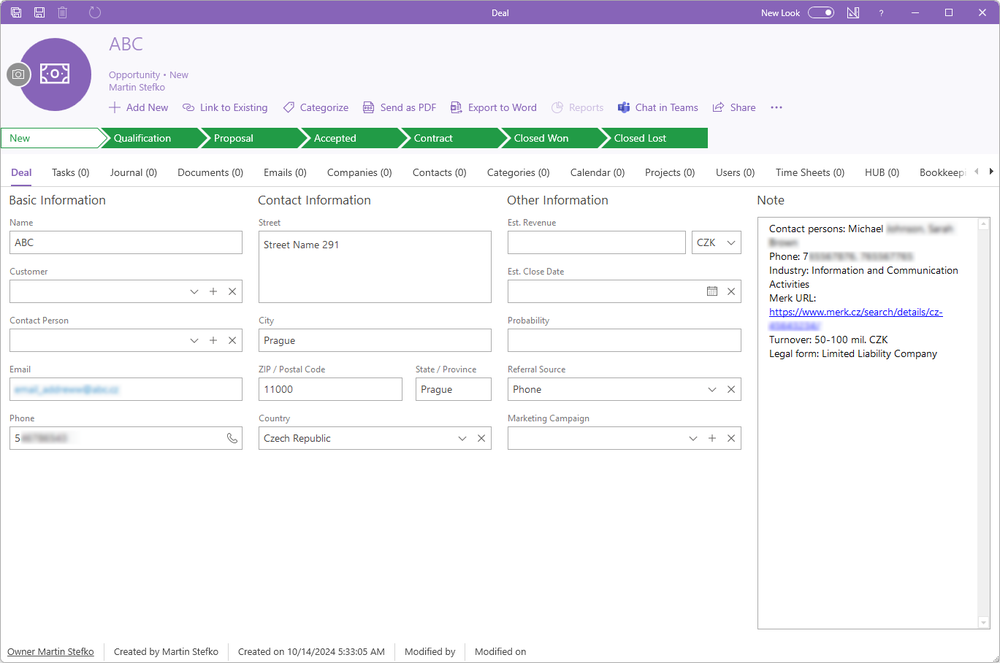
Requirements
Client PC must meet the same requirements as the server part of eWay-CRM. The application itself requires Microsoft .NET Framework 4.5.2 or higher.
Important Before Integration Deploy
Contact eWay-CRM technical support for deployment.
The application supports the following configuration options in LeadyConnector.exe.config file.
<leadyConnection
url="https://api.leady.com/v1" - Address remains same
domains="eway-crm.com,eway-crm.cz" - Comma separated domains to track
userName="" - Username to Leady.com
password="" - Password to Leady.com
spentSecondsThreshold="" - Minimal number of seconds visitor spends on web page to make a record
periodStart="" - Since what time records will be calculated (YYYY-MM-DD format)
createCompanies="" - I want to create a company (1 = yes; 0 = no)
createLeadsWhenCompanyExists="" - I want to create a deal only when company exists (1 = yes; 0 = no)
savedFilterId="" - ID of the Leady.com filter, allows you to set your own conditions determining
- which records will be synchronized. Only works with one tracked domain. The spentSecondsThreshold
- parameter is ignored in this case, you need to set it manually in the filter.
/>
<eWayCRMConnection
url="" - URL of Web Service
userName="" - Username of API user in eWay-CRM
password="" - Encrypted password. Use HashPassword application in the bin folder of web service to
- encrypt the password.
journalType="" - GUID of visit type journal
groupLeady="" - GUID of "Leady" group
countryEnumType="" - GUID of Drop Down Menu for Countries
leadyIdField="" - Name of LeadyIdField custom field, eWay-CRM uses custom field LeadyComId (database name)
leadyRegNoField="" - Name of the field on Journal for company registration number
/>
Integration Process
The application is deployed into .\bin\LeadyConnector directory. Also, a new trigger file has been created in the Triggers folder.
1) Activation
It is activated by a standard XML trigger that has proceeded every hour since 00:40 AM. The length of the interval and start time can be customized to client's needs.
2) Check of First Launch
After starting, the application runs a check of the first launch. the check is based on the FirstRunCheck.txt file placed in the same application folder. If the file is empty or does not exist, the current launch is a first start. If the application was already running, there is Yes text in the file. The first launch can be set manually - just delete the file. Check of the first launch allows the application to load data older than your set interval. In the LeadyConnector.exe.config file, you can set the date from which data should be loaded.
After each other launch, the interval is set to 24 hours back from the current time.
3) Load of Visit
After the check of the first launch, the application contacts Leady API to load the required data. Communication proceeds via a command in the form of a URL address. The base of command is the same (https://api.leady.com/v1/) and after this, there can be functions that are supported by API - it is activity on the web in our case.
This picture shows data from one visit:
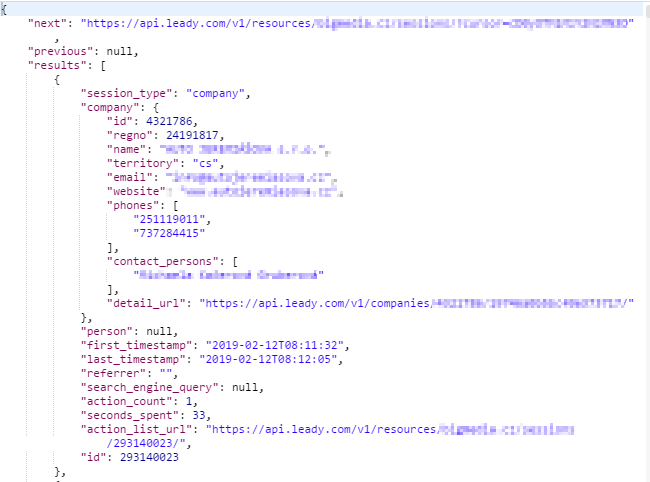
4) Load of Company
Similarly, the application asks for eWay-CRM API for the list of companies. eWay-CRM API is described here: https://github.com/rstefko/eway-crm-php-lib.
5) Company Pairing
Now, the application walks through the list of visits (you can set the minimal length of visit in LeadyConnector.exe.config). The key for the record is regno - if it is missing, the record is skipped. If regno is filled, the application checks whether there is a company with a fitting IdentificationNumber. If there is more than one company, the application works with the one that was created first.
The application can pair even records where there is a difference between regno and IdentificationNumber only in the null at the beginning (e.g. 1 = 01).
6) Journal Creating
If there is a company where regno is the same as IdentificationNumber, the new company is not created. If there is no pair, the new company is created with data from Leady API. The next steps are the same for new or existing companies.
The company / deal is related to Leady category (GROUP relation).
A journal with Visit subject is created in relation to the company or a deal and details of the visit in the Note. You can see the start and end of the visit, the number of visited pages, and other information.
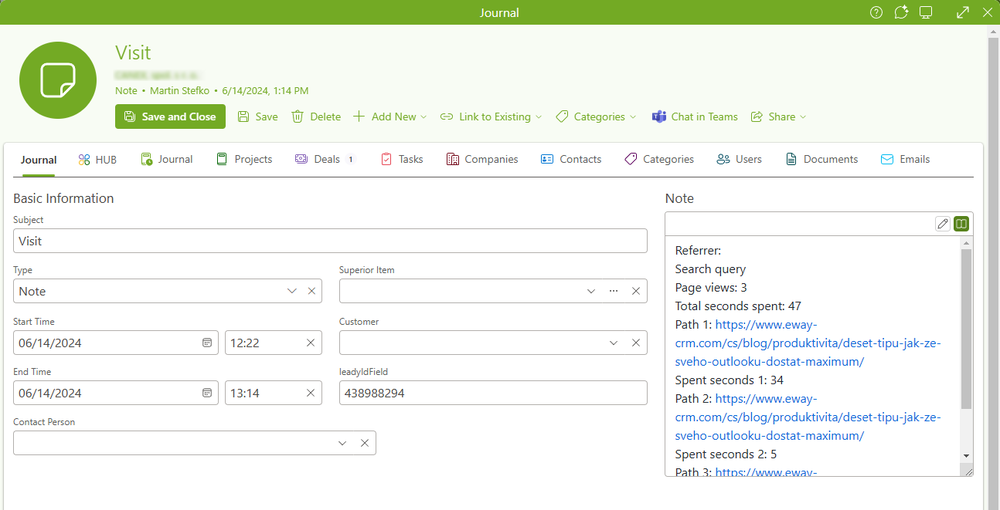
Vyplněné údaje:
| Field | Information |
| Subject | Vloží se text Visit |
| Start Time and End Time | Date and time when the journal was created |
| Customer | A relation is created to the company that was generated in eWay-CRM via Leady |
| Type | The Note type is automatically filled |
| leadyIdField | Uživatelské pole, kam se vkládá ID záznamu z Leady |
| Note |
|
Each record from Leady API is transformed into a journal.
Log File
In the Log folder, the is a LeadyConnector.txt file. You can find here the Start and End dates and times for each run of the application. If Start is missing, no function runs in the application. If End is missing, the application stopped during its run, or it is still running.
The log file also records exceptions.
Connect eWay-CRM with Leady
Do you already have Leady deployed on your website? Connect it with eWay-CRM today!
