Format String Used to Generate Full Contact Name for External Databases
Format String Used to Generate Full Contact Name for External Databases defines in what format the contact name will be generated for external databases. You will set the format for export of data and ensures the integrity of data.
Double-clicking Format String Used to Generate Full Contact Name for External Databases in the list will bring up the Global Setting card.
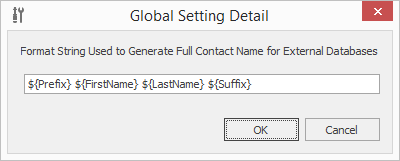
Field on the Global Setting Detail
The field is intended for entering the adjustment value. You fill in the value of format for export the contact. You need to fill in database name of fields you want to export, like FirstName or LastName. Database name of the field can be get when you click the field and press Alt + F1.
Example 1: Exporting in the form "Prefix Name Surname Suffix"
${Prefix} ${FirstName} ${LastName} ${Suffix}
Example 2: Exporting in the form "Surname, Name Prefix Suffix"
${LastName}, ${FirstName} ${Prefix} ${Suffix}
Clicking OK in the lower part of the Global Setting card will save changes and close the card. If you wish to close the Global Setting card without saving any changes, click Cancel.
