Use Superior Item Name as Prefix for Tasks
Use Superior Item Name as Prefix for Tasks defines whether the subject of tasks will be automatically prefilled with the name of the superior item as "Superior item name:". You can easily create list of tasks where you recognize to what project they belong at first sight.
Double-clicking Use Superior Item Name as Prefix for Tasks in the list will bring up the Global Setting card.
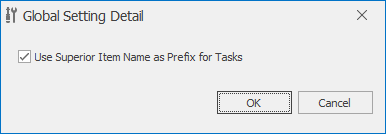
Field on the Global Setting Detail
If the check box is marked, the function is activated and superior item will be automatically prefilled to the subject of a task.
If the check box is not marked, the function is deactivated and subject of a task won't be prefilled.
Clicking OK in the lower part of the Global Setting card will save changes and close the card. If you wish to close the Global Setting card without saving any changes, click Cancel.
