Amount of Time in Minutes of Inactivity to Logout From Administration Application
Amount of Time in Minutes of Inactivity to Logout From Administration Application option set for how long the administrator can be inactive in Administration Center before the application will automatically logout.
Double-clicking Amount of Time in Minutes of Inactivity to Logout From Administration Application in the list will bring up the items Global Setting card.
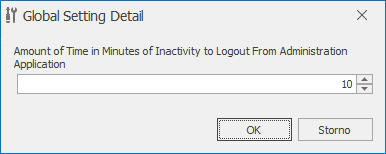
Field on the Global Setting Detail
The value field is intended for entering the adjustment value. You fill in the number that represents minutes of inactivity in the Administration Center after them administrator will be automatically logout. If the value is 0 administrator will not be logged out.
Clicking OK in the lower part of the Global Setting card saves changes and closes the card. If you wish to close the Global Setting card without saving any changes, click Cancel.
Availability: Global setting is available since eWay-CRM 5.1.2.
