How to Proceed When eWay-CRM Free Storage Limit Is Reached
eWay-CRM is version for one user with limited storage space on eWay-Cloud. User has 200 MB of free space. This is remind you when you open eWay-CRM Free - and you can always update to eWay-CRM Premium just when you start eWay-CRM Free:
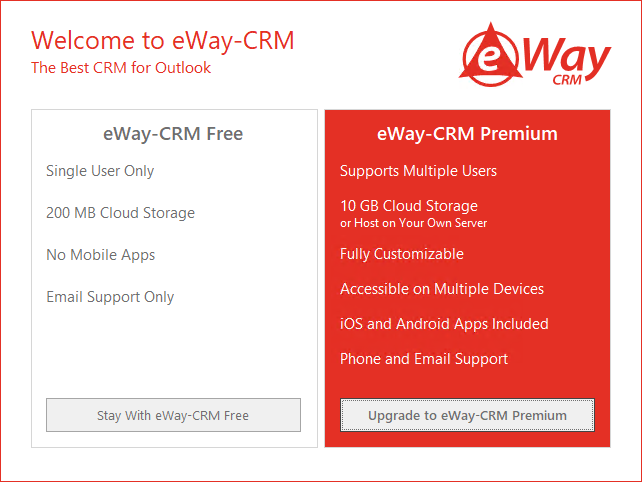
If the limit is reached, eWay-CRM is not synchronized with server anymore and up-to-date data are only on the local computer. If you are near the storage limit, you will see this dialog with progress when Microsoft Outlook is opened:
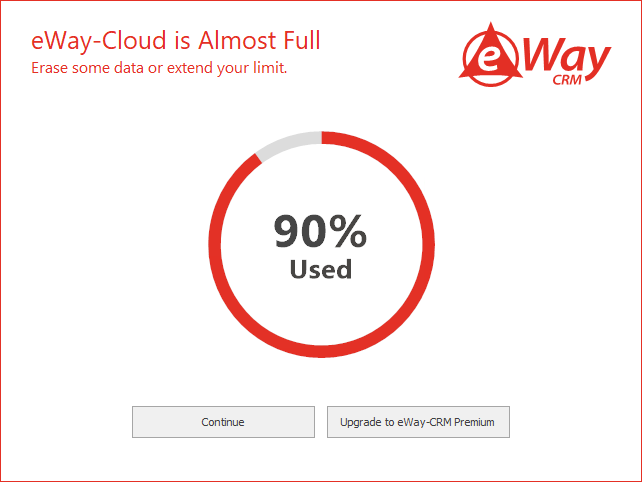
When the limit is reached, you will see this window:
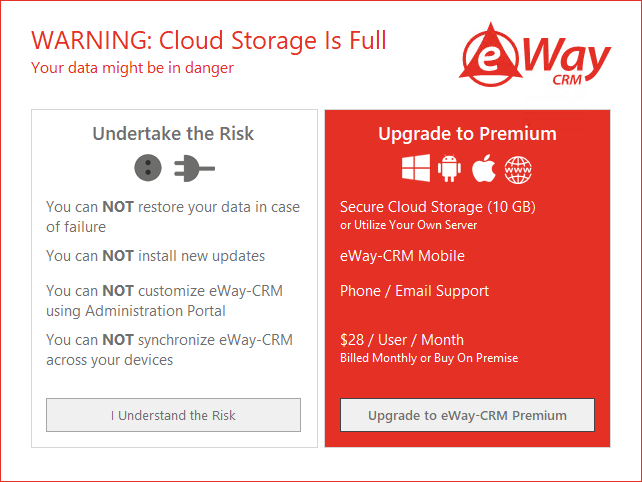
Now, you have two possibilities:
- Click I Understand the Risk - data will not be synchronized with server, you will not be able to get updates and other functionalities, but you still can use eWay-CRM Free on your computer.
- Upgrade to eWay-CRM Premium - if you click the button, you will be able to buy eWay-CRM where are no limitations. Please, follow steps in How to Purchase eWay-CRM Premium.
You can see how you fill your database in Administration Settings in its status bar on the bottom of window:
![]()
