Uninstall eWay-CRM Desktop
The following article describes how to completely uninstall eWay-CRM Desktop.
Content:
Uninstall the application
Open Run in Windows, enter appwiz.cpl.
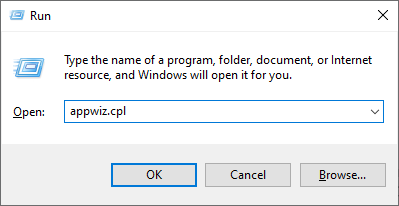
Find eWay-CRM and uninstall it.
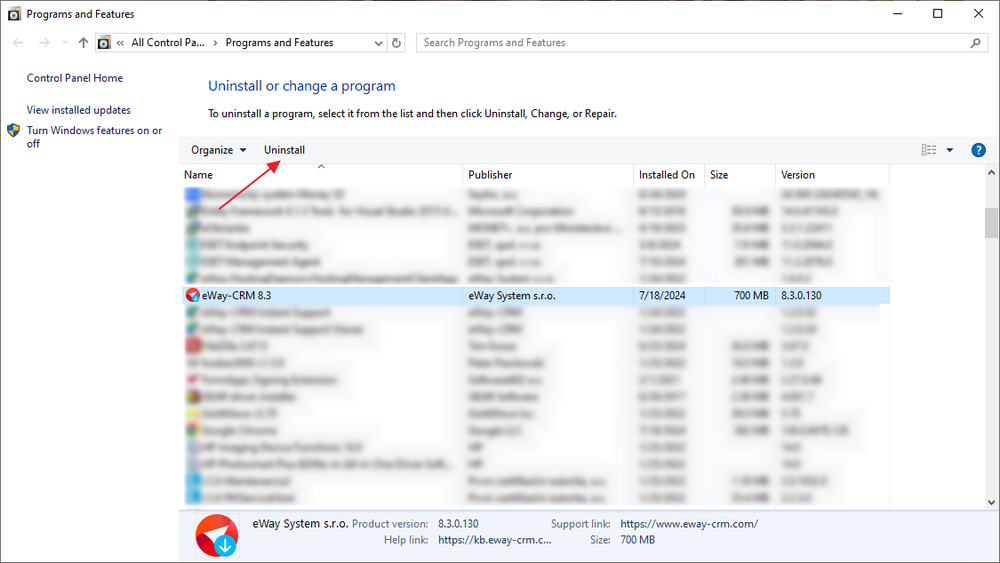
Delete all data
- If the user does not plan to return to eWay-CRM, it is possible to delete all data entered into eWay-CRM and settings.
Delete the database
- Open Run and start the command prompt (cmd)
- Enter sqllocaldb stop EWAYSQL
- Enter sqllocaldb delete EWAYSQL
- In %USERPROFILE% folder, delete the database files (there are two)
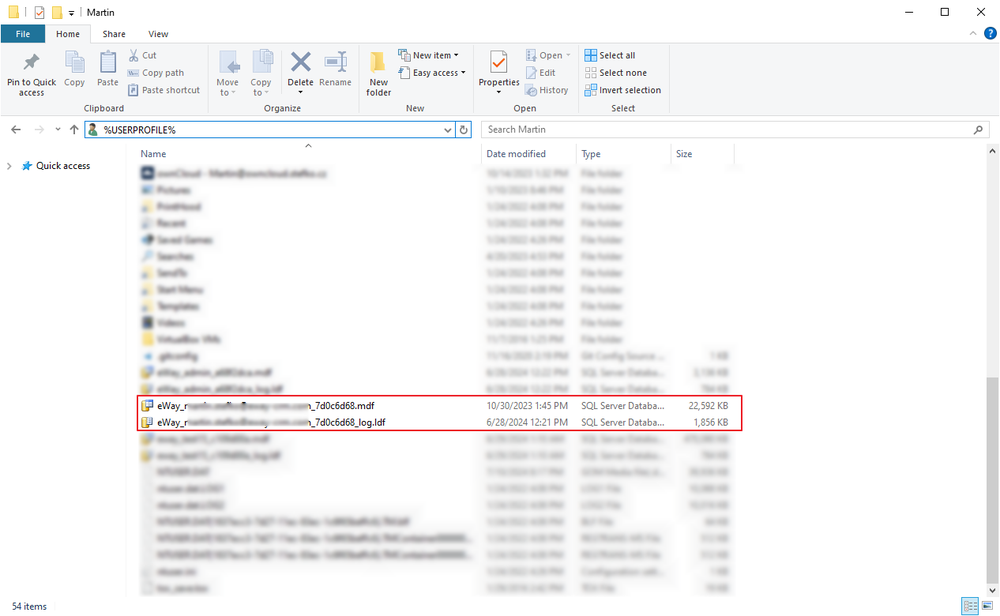
Registry
- Open Run and enter regedit
- Delete the entire key (HKEY_CURRENT_USER\Software\Memos\eWay Outlook Client). Be careful, incorrect registry edits can cause system malfunction!
Offline documents/emails and other application data
- Go to %USERPROFILE% and delete the .eWay-CRM folder.
