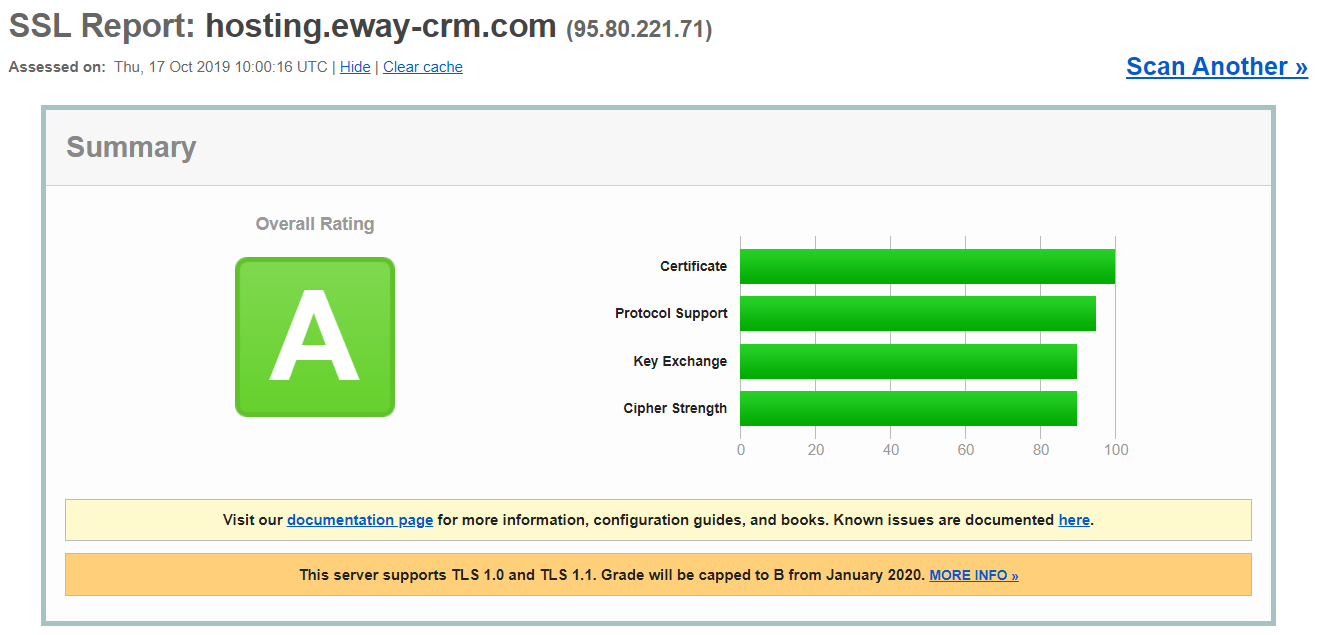How to Secure eWay-CRM Using SSL Certificate
Description
eWay-CRM allows you to secure communication using SSL certificate.
Versions
All versions of eWay-CRM
Difficulty
Medium
Resolution
Option 1: Customer Has SSL Certificate for Other Applications
The setting differs whether you are using wildcard certificate (*.contoso.com) or classic certificate on one domain (www.contoso.com).
Wildcard certificate: eWay-CRM runs on own domain (e.g. eway.contoso.com - see picture). New IIS Site and Binding will be created for this domain:
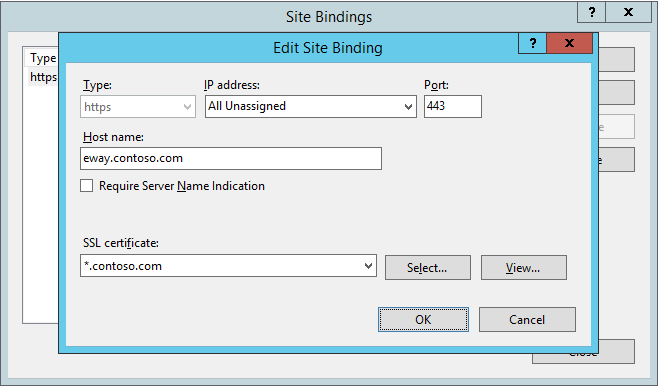
Classic certificate: eWay-CRM has to run on domain after slash like this: www.contoso.com/eWay/.
If you have eWay-CRM on your own domain, you need to create DNS record and set port forwarding on the router to the server where eWay-CRM runs.
Option 2: Customer Has No SSL Certificate
You need to buy certificate from certificate authority. We recommend to use SSL.com. The manual how to get certificate is here: https://www.ssl.com/how-to/install-ssl-certificate-iis-7/
If you have eWay-CRM on your own domain, you need to create DNS record and set port forwarding on the router to the server where eWay-CRM runs.
Recommendations
eWay-CRM allows only usage of certificates that do not receive errors in the https://www.ssllabs.com/ssltest/ analysis, except credibility of the certificate authority.
Example 1: Certificate does not meet conditions
The picture shows analysis where certificate have such errors that it is not suitable and eWay-CRM will most likely not work with this certificate correctly.
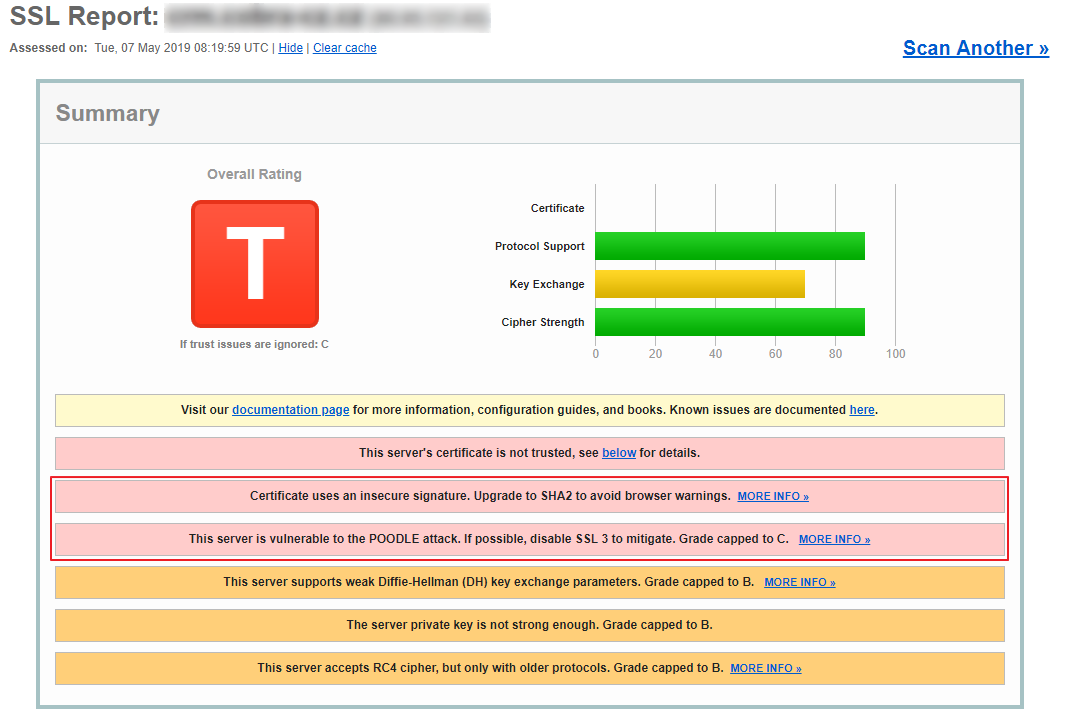
Example 2: Certificate meet conditions, but with issues
The picture shows analysis of certificate that meets conditions with warnings, but this warning is not fatal for the function of eWay-CRM.
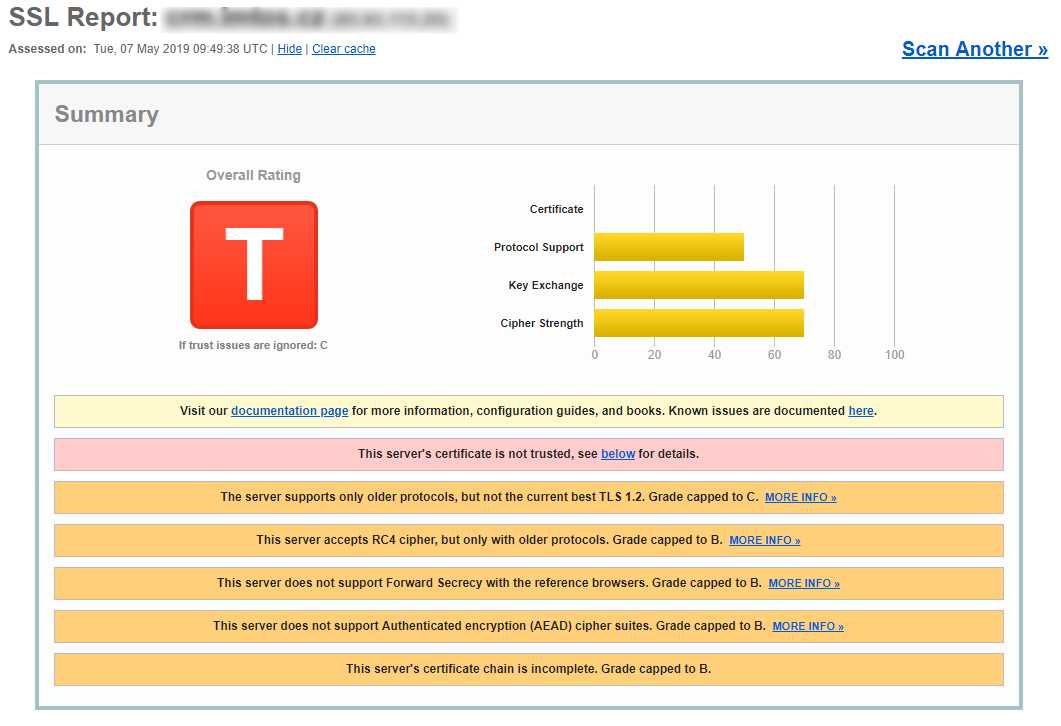
Example 3: Certificate of eWay-CRM hosting
The picture shows analysis of eWay-CRM hosting certificate that is safe and suitable for usage of eWay-CRM.