Allow Users to Create Journal From Non-eWay Calendar Items
Allow Users to Create Journal From Non-eWay Calendar Items defines whether it will be possible to convert to a journal only events with Superior Item filled or all the events in MS Outlook Calendar. It is used if you want to ensure that all newly converted journals will have the Superior Item.
Double-clicking Allow Users to Create Journal From Non-eWay Calendar Items in the list will bring up the Global Setting card.
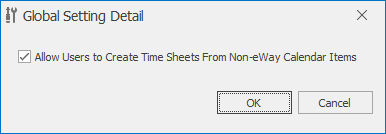
Field on the Global Setting Detail
If the check box is marked, the function is activated and it is possible to convert any event in the calendar.
If the check box is not marked, the function is deactivated and only events with the Superior item can be converted.
Clicking OK in the lower part of the Global Setting card will save changes and close the card. If you wish to close the Global Setting card without saving any changes, click Cancel.
