Automatically create a new journal during calls longer than X seconds
This feature is available in the module Contacts & Companies (Plus).
The setting is in: Administration Center > Features > General.
Automatically create a new journal during calls longer than X seconds defines whether the automatic journal will be created after the call when the call will be longer than the interval in this setting. For more information about calling, go to the chapter called Phone Calls in eWay-CRM.
Click Automatically create a new journal during calls longer than X seconds to set the value.
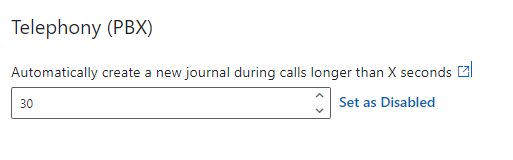
If the call is longer than the set interval, the journal will be automatically created and saved. You will see it open. The journal contains this information:
- The journal is automatically related to the project, company, and contact based on the telephone number.
- The journal type will be set as Call.
- The journal will contain the time of the call.
If you set the value to 0 (zero), the function is disabled and the journal window will not be displayed.
When you change the settings, be sure to click Save. For more information, go to Features.
