Allow the Administer Local Database Context Menu
Allow the Administer Local Database Context Menu defines whether the user will be able to open Administer context menu. The function is used for easier problem solving right on your computer in your local database.
Double-clicking Allow the Administer Local Database Context Menu in the list will bring up the Global Setting card.
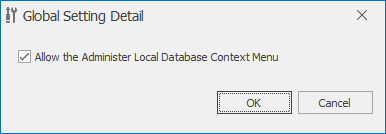
Field on the Global Setting Detail
If the check box is marked, the function is activated and the administer context menu can be displayed.
If the check box is not marked, the function is deactivated and administer context menu cannot be displayed.
If the function is turned on, press Shift and right-click eWay Agent - you will see new option in the context menu. Administer Local Database is under Diagnostics.
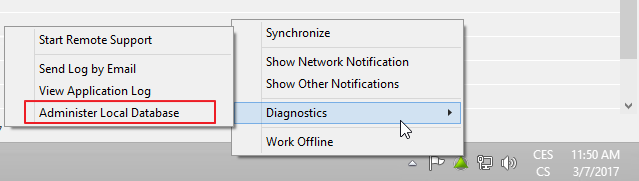
Clicking OK in the lower part of the Global Setting card will save changes and close the card. If you wish to close the Global Setting card without saving any changes, click Cancel.
