Default quantity
This feature is available in the module Sales (Lite).
The setting is in: Administration Center > Features > Sales.
Default quantity makes the creation of new bookkeeping records easier. If you are operating with the same amount of products, you can fill in this quantity as a default. If you will create a new bookkeeping record and add products to it, there will be a number of products that you pre-set by this option. You can change the quantity of already inserted products of course.
Click the Default quantity setting to set its value.
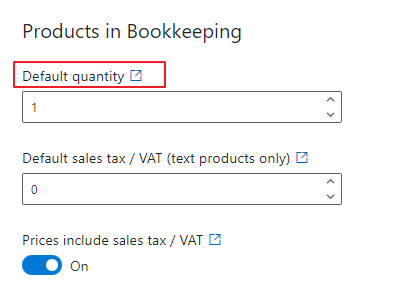
You fill in a number that is the number of products you want to set as a default. This number will be automatically added to the Quantity field.
When you change the settings, be sure to click Save. For more information, go to Features.
