Use Company Name Related to Contact Along With Contact Name as Calendar or Task Prefix When Superior Item Is Contact
Use Company Name Related to Contact Along With Contact Name as Calendar or Task Prefix When Superior Item Is Contact defines whether the subject of an event or task will contain also the name of the company that is related to the contact when the contact is superior item od this event or task.
If the setting is turned on, it works always for evens; in the case of tasks, you need to have turned off Enable Extended Tasks Functionality.
Double-clicking Use Company Name Related to Contact Along With Contact Name as Calendar or Task Prefix When Superior Item Is Contact in the list will bring up the Global Setting card.
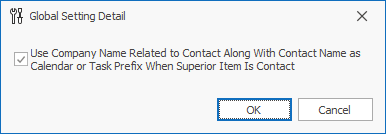
Field on the Global Setting Detail
If the checkbox is marked, the function is enabled and the name of the company will be inserted into the subject of an event or task. When the setting is turned on, the subject of an event or task will look like this:
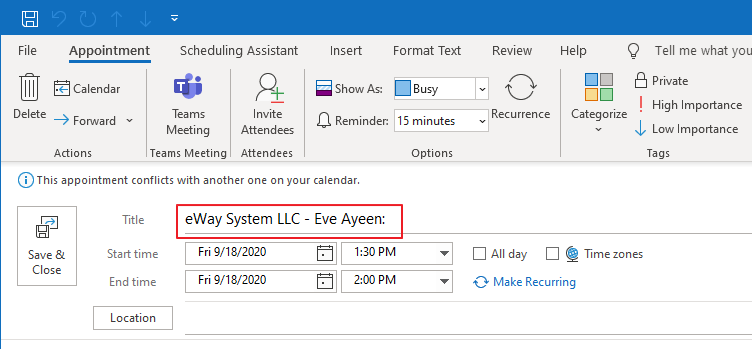
If the checkbox is not marked, the function is deactivated and the name of the company will not be inserted into the subject of an event or task. When the setting is turned off, the subject of an event or task will look like this:
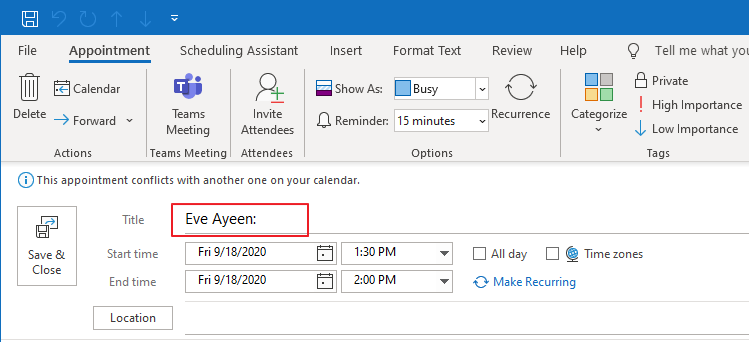
Clicking OK in the lower part of the Global Setting card will save changes and close the card. If you wish to close the Global Setting card without saving any changes, click Cancel.
