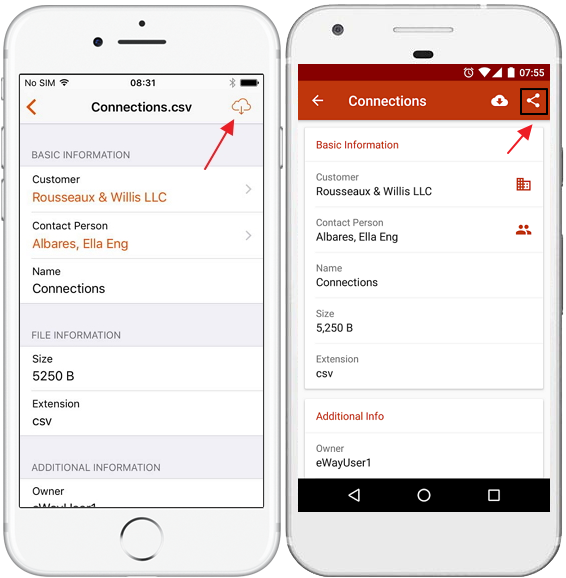Download, Open and Share Documents
Download Documents
Documents and photos saved in eWay-CRM can be downloaded on your mobile phone regardless of whether you uploaded them on your PC or on your mobile phone.
To download a document or a photo, tap the downloading icon in the top right corner.
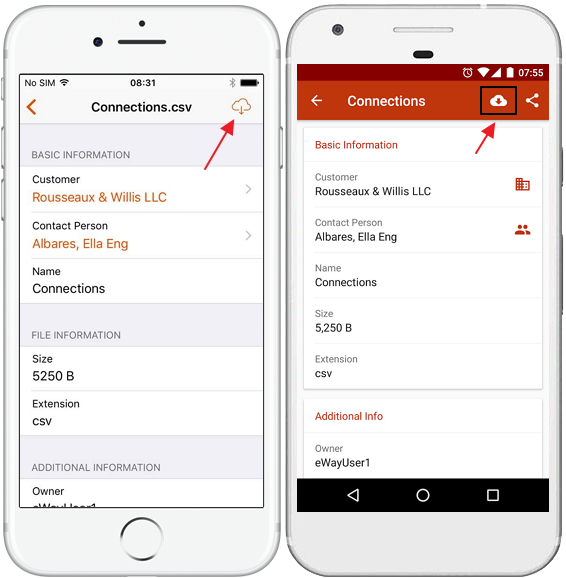
After the download, a document will be opened automatically (provided you have a suitable application in your mobile phone).
Open Documents
Use Open File Instead of Document and Email Dialog on Double-click setting to adjust whether you want to open the file or eWay-CRM detail of a document.
Still, you have both options available in eWay-CRM Mobile - just tap and hold file and you will see this menu:
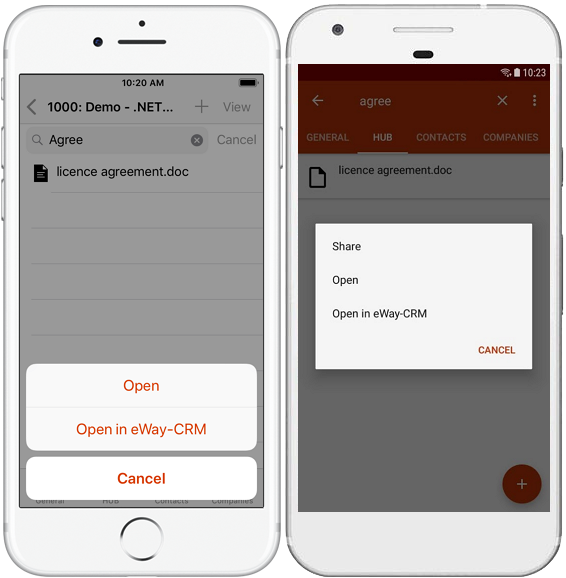
Share Documents
Documents and photos saved in eWay-CRM can be also shared regardless of whether you uploaded them on your PC or on your mobile phone.
To share a document or a photo, tap the sharing icon in the top right corner and select a sharing application.
For iPhones: You are using same icon as for downloading.
For Androids: You can also tap and hold document in the list as you see above in Open Documents.